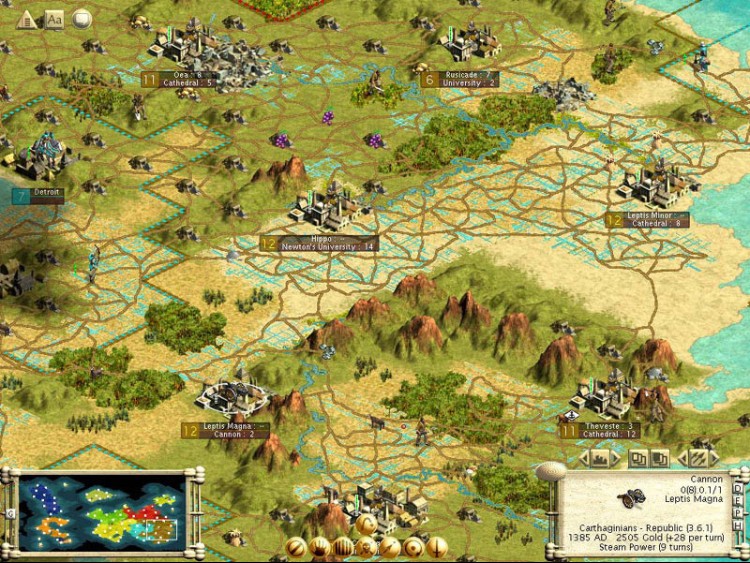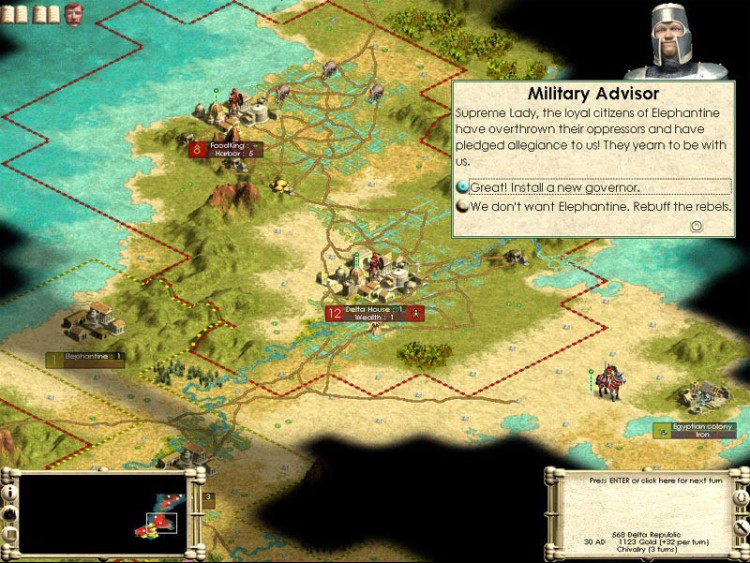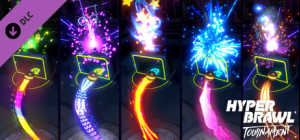Sid Meier's Civilization III: Complete, the latest offering in the Sid Meier's Civilization III franchise, provides gaming fans with Sid Meier's Civilization III, the highly-addictive journey of discovery, combined with the updated and enhanced multiplayer expansion pack Sid Meier's Civilization III: Play the World*, as well as all of the great new civilizations, scenarios, and features from Sid Meier's Civilization III: Conquests! Sid Meier's Civilization III: Complete provides more ways to explore, more strategies to employ, more modes of play, and more ways to win, all in one box!
*Online Multiplayer to be suspended as of May 31st 2014, LAN mode still supported
Buy Sid Meier's Civilization III - Complete Edition PC Steam Game Code - Best Price | eTail
Buy Sid Meier's Civilization III - Complete Edition PC game code quickly and safely at the best prices guaranteed via the official retailer usa.etail.market
Use of this product requires agreement to the following third party end user license agreement: http://www.take2games.com/eula/© 2010 Take-Two Interactive Software and its subsidiaries. All rights reserved. 2K Games, the 2K Games logo, and Take-Two Interactive Software are all trademarks and/or registered trademarks of Take-Two Interactive Software, Inc. Sid Meier's Civilization©, Civ© and Civilization© are U.S. registered trademarks. Firaxis Games is a trademark of Firaxis Games, Inc. The ratings icon is a trademark of the Entertainment Software Association. All other marks and trademarks are the property of their respective owners.
Sid Meier's Civilization III - Complete Edition
Minimum System Requirements:
OS: Windows XP, Windows 2000
Graphic: Windows® 2000/XP compatible video card
CPU : Intel Pentium II 0.400GHz
Memory Memory : 0.128 GB
Storage: 1.7 GB
Sound: Windows® 2000/XP compatible sound card
Other: CD Drive requirement, Internet connection required for online features