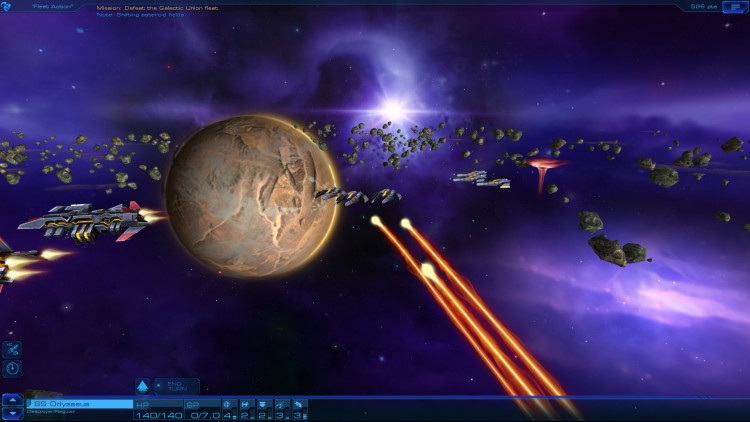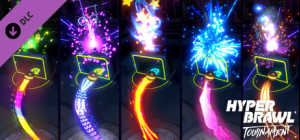Take command of a fleet of powerful starships in this adventure-driven strategy game from legendary designer Sid Meier. Travel to new worlds, completing missions to help save and protect the planets and their people from dangerous Space Pirates, to powerful Marauders and other hostile factions. Build a planetary federation as you strengthen your fleet and secure your homeworld as you attempt to preserve intergalactic peace and your vision of humanity. Set in the universe of Civilization: Beyond Earth after the age of the Seeding, Sid Meier’s Starships offers sci-fi/strategy fans a full stand-alone game experience that also features cross-connectivity with Beyond Earth, expanding the depth of both games. See if you have what it takes to rule the universe!
Buy Sid Meier's Starships PC Steam Game Code - Best Price | eTail
Buy Sid Meier's Starships PC game code quickly and safely at the best prices guaranteed via the official retailer usa.etail.market
Use of this product requires agreement to the following third party end user license agreement: http://www.take2games.com/eula/© 1991-2015 Take-Two Interactive Software and its subsidiaries. Developed by Firaxis Games. Sid Meier's Starships, Civ, Civilization, 2K Games, Firaxis Games, Take-Two Interactive Software and their respective logos are all trademarks of Take-Two Interactive Software, Inc. Uses Granny Animation. Copyright © 1999-2015 by RAD Game Tools, Inc. All other marks and trademarks are the property of their respective owners. All rights reserved. The content of this videogame is fictional and is not intended to represent or depict an actual record of the events, persons or entities in the game's historical setting.
Sid Meier's Starships
Minimum System Requirements:
Graphic: NVidia 8800 GT 256 MB