
-
Platform
-
Operating System
- Genre Action
- Developer Dojo Games
- Creator Ultimate Games SA
- Release Date 2017 April 27th at 12:00am
- Supported Languages English, Italian, Polish, Spanish - Spain, Simplified Chinese



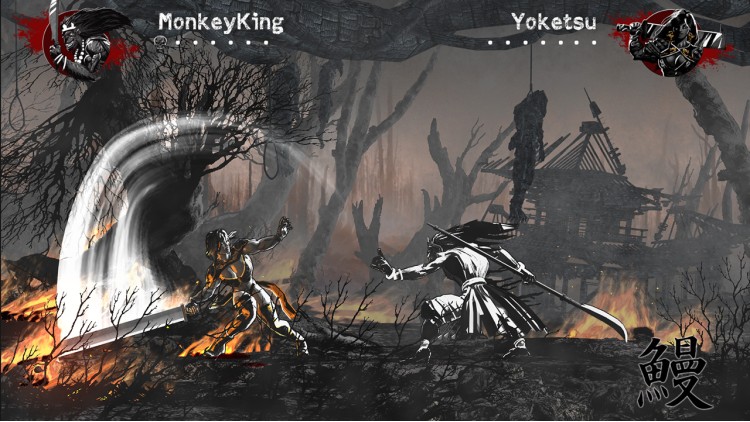



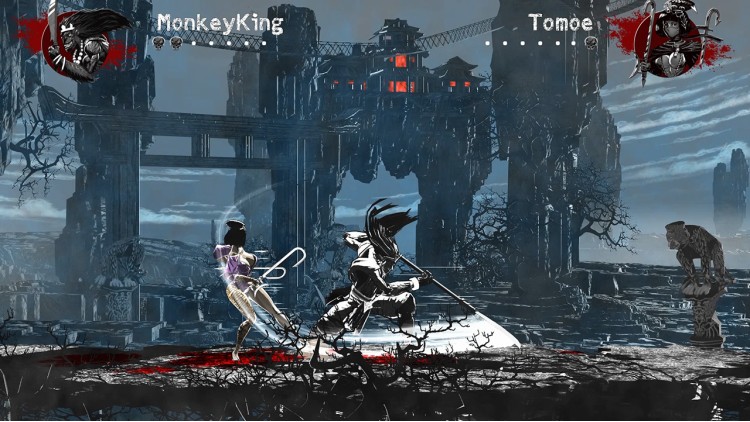
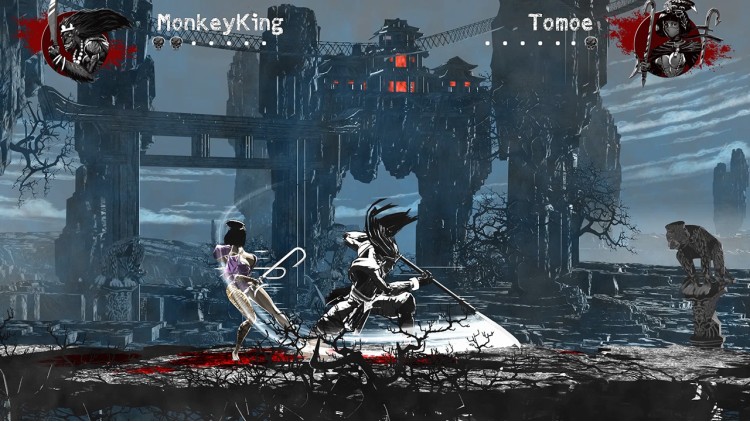



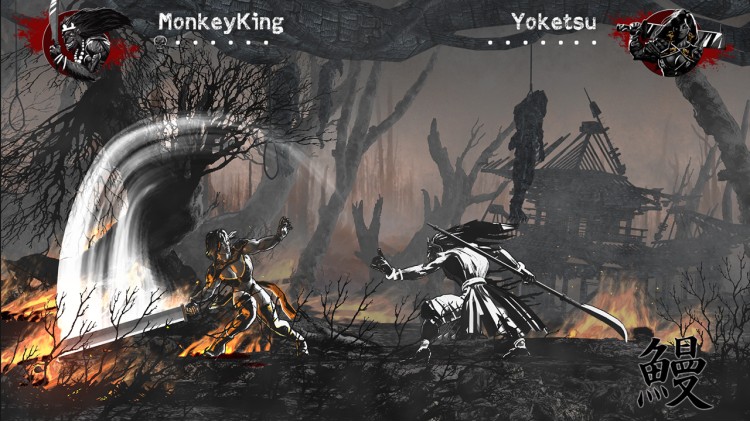



Slice Dice & Rice is an indie fighting game with no health bars. Inspired by Bushido Blade, it revolves around the idea of finding an opening in opponents defense and ending the round with a single, clean hit. Gone are the tedious hit points – each scratch impairs your movement, every wound might be your last.
Gameplay
Our goal was to make fighting games accessible to anyone. An intuitive set of basic abilities allowed us to remove the need for memorizing inputs and move-lists, while retaining the complexity. Moves can be canceled to feint an attack, hits can be parried or dodged, and they can clash with one another. This creates a mind-game heavy gameplay, one that mimics real samurai showdowns
Characters and Stages
You can play as one of 8 characters, all with their own stories and unique fighting styles. Game’s cast offers many variations of gameplay, from a swift monk using only his fists in battle, to a muscular lady with a giant sword that compensates speed and mobility with endurance during her attacks.
Fights take place in alternative version of Japanese underworld and features 6 unique stages with hand-drawn textures.
Buy Slice, Dice & Rice PC Steam Game - Best Price | eTail
You can buy Slice, Dice & Rice PC game quickly and safely at the best prices guaranteed via the official retailer usa.etail.market
OS *: Windows Vista / 7 / 8 / 8.1 or newer
Processor: Core 2 Duo 2.4 GHz
Memory: 2 GB RAM
Graphics: GeForce 9800 GT with 512 MB RAM (DirectX 10)
DirectX: Version 10
Slice, Dice & Rice Recommended System Requirements :
OS *: Windows Vista / 7 / 8 / 8.1 or newer
Processor: Core 2 Duo 2.4 GHz
Memory: 4 GB RAM
Graphics: Vidia Geforce GTX660 with 1 GB RAM (DirectX 11)
DirectX: Version 11
1)
Download & install the Steam client on your
computer from here.
2)
Open the Steam client, register and login. Then,
locate the Games tab on the top menu. Click that and select “Activate a Product
on Steam..”

3)
Enter your code that is showed on the orders page
of eTail. Market and and follow the steps showed to activate your game.

4)
The game can be monitored now and you can see it
on the "Library" section on Steam. You can download and install the
game now.
5)
If you need more information and support, you
can click here: https://help.steampowered.com/en/wizard/HelpWithSteam













