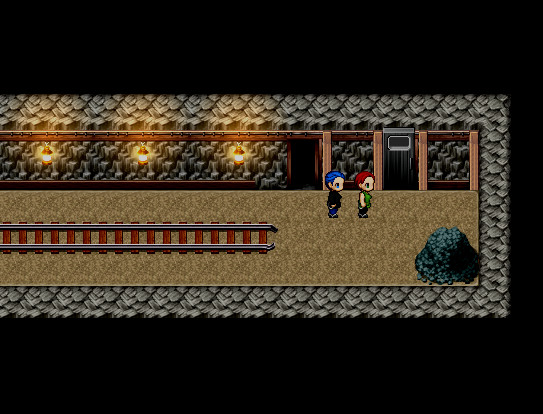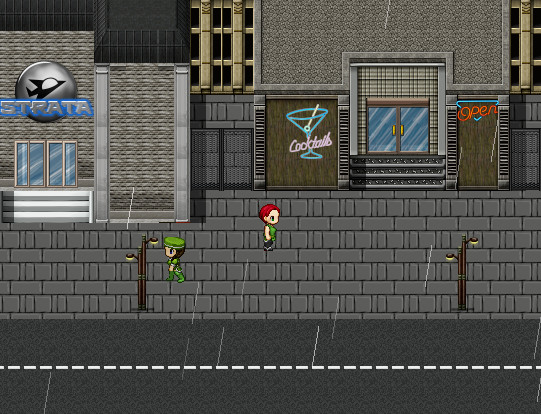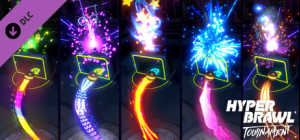ABOUT THIS GAME
Still reeling from the life-changing events of the previous episode, Gail seeks out a safe haven with her father in the Delta Pavonis system.
However, she soon learns that the politics of Planet Leto can be as treacherous and unpredictable as the local weather. What's more, her father seems to have disappeared under suspicious circumstances ... can she find him before her enemies catch up with her?
• In this third episode, explore the largest and most varied environments in the series so far as Captain Gail Pilgrim and her colleagues travel across this new world from space port to city and out onto the treacherous oceans of Planet Leto.
• Experience a new chapter of Gail's story, become involved in planetary politics and interact with dozens of new characters.
• Enjoy 3-5 hours of gameplay in this extended episode of the Space Pilgrim saga.
• Across the four episodes in this saga you will travel to space stations, colonies, cities and islands across an immersive and intricate futuristic universe, interact with dozens of unique characters and enjoy 10+ hours of gameplay (Please note: this purchase is for episode three only)
• Mouse, keyboard and controller support.
Buy Space Pilgrim Episode III: Delta Pavonis PC Steam Game Code - Best Price | eTail
Buy Space Pilgrim Episode III: Delta Pavonis PC game code quickly and safely at the best prices guaranteed via the official retailer usa.etail.market
Space Pilgrim Episode III: Delta Pavonis
Minimum System Requirements:
OS: Windows 98/XP/Vista/7/8/10
Processor: Intel Pentium III 800 Mhz
Memory: 512 MB RAM
Graphics: 1024x768 or better video resolution in High Color mode
Storage: 250 MB available space
Additional Notes: DirectSound-compatible sound card
Space Pilgrim Episode III: Delta Pavonis
Recommended System Requirements
: