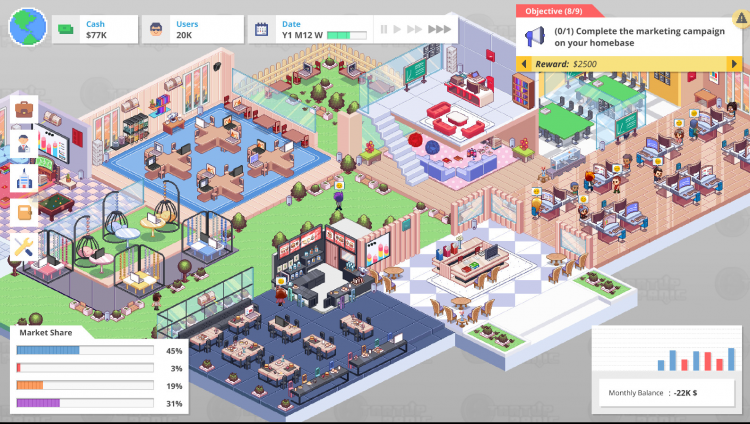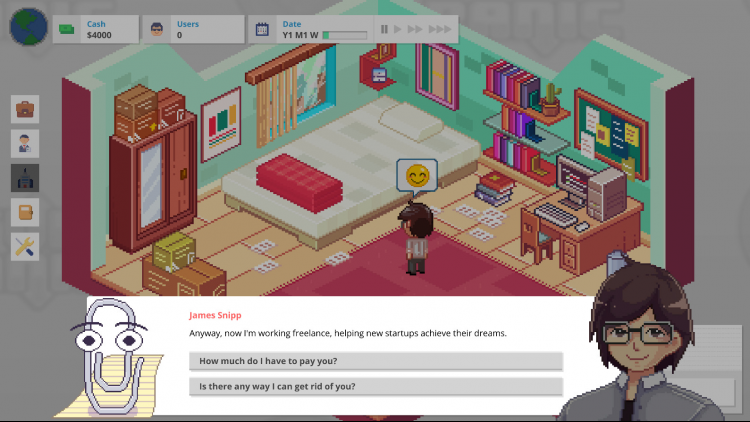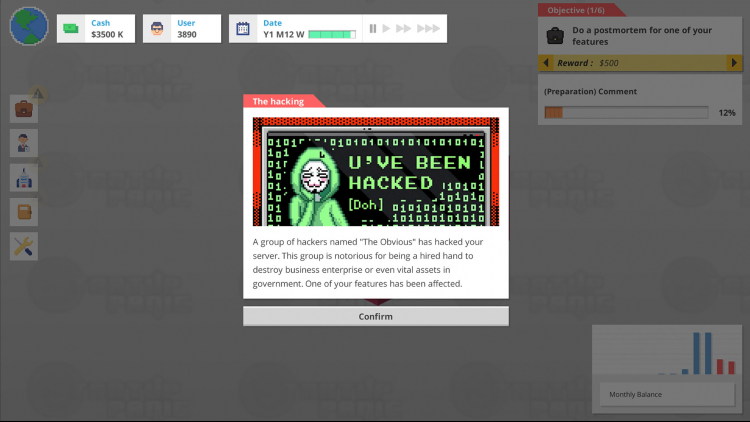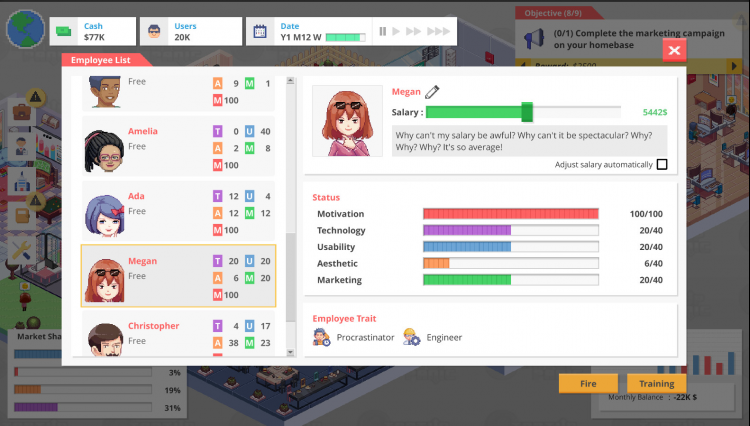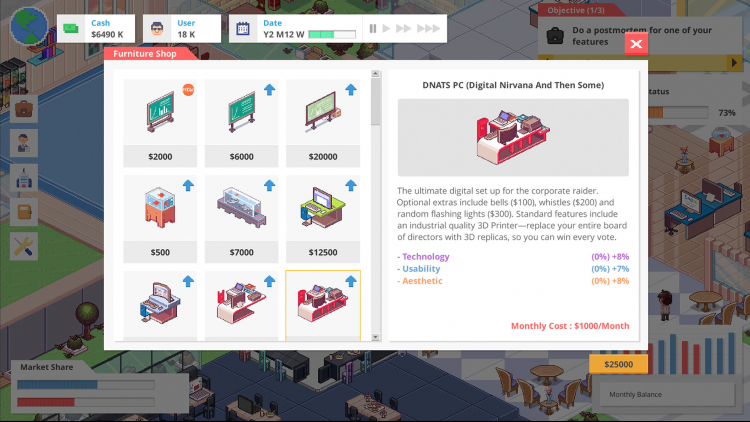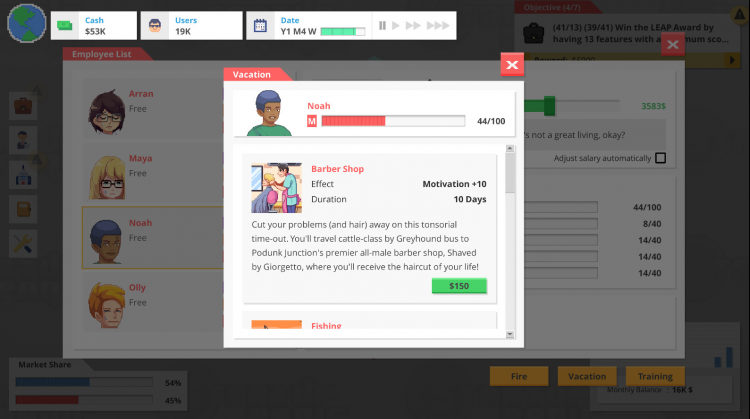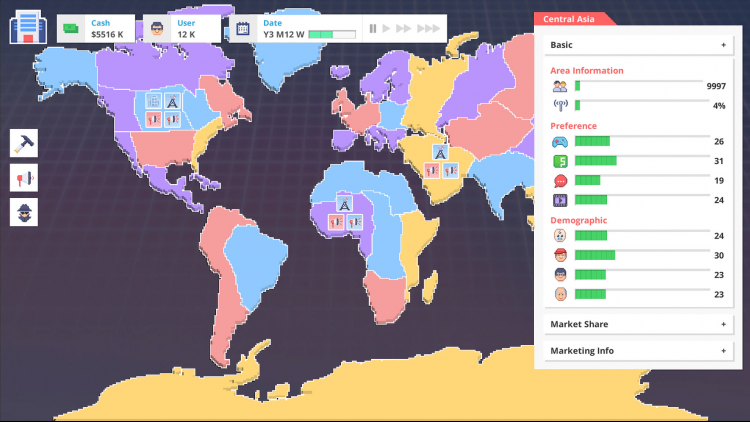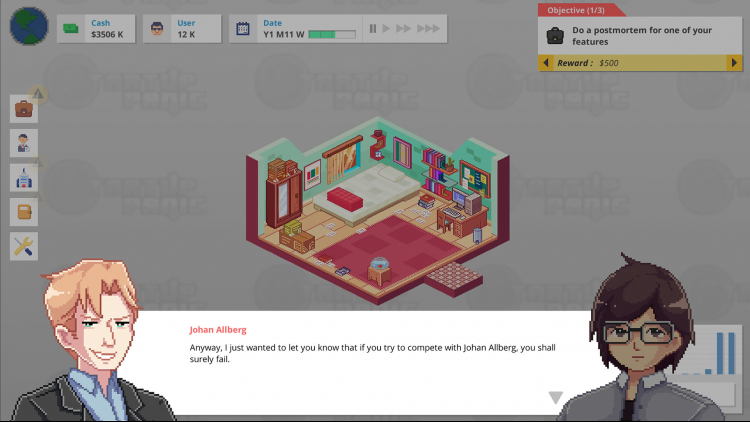Startup Panic;
Living the Dream!
Manage your time as a bedroom programmer. Pick projects, contract-work and vacation days to get by, then start to build some passive income through your startup. Beware though: Once you start hiring your first employees and upgrading your office, you'll attract the attention of competing businesses...
Don't Panic!
- You decide how each project goes and what to focus on
- Spend a week training your staff, or earning money, or building features... but choose wisely!
- Upgrade your company in the skill tree: Will you take longer vacations or cheaper air-co?
- Hunt for new employees and hire the ones that fit your style: Social butterfly? Marketing expert? Lone Wolf?
- Compete with rival CEOs for new users in your region, and then expand out by building new headquarters on a world map!
- Hurting for cash? You can take out a loan or search for investors, but don't think it'll come for free...
Buy Startup Panic PC Steam Game - Best Price | eTail
You can buy Startup Panic PC game quickly and safely at the best prices guaranteed via the official retailer usa.etail.market
© 2021 Algorocks© 2021 tinyBuild
Startup Panic
Minimum System Requirements:
OS: Windows 8 and up
Processor: 2Ghz and up
Memory: 2 GB RAM
Graphics: Integrated toaster
Storage: 1 GB available space
Sound Card: Stereo
Additional Notes: Startup Panic is not intense on the hardware
Startup Panic
Recommended System Requirements
: