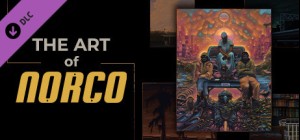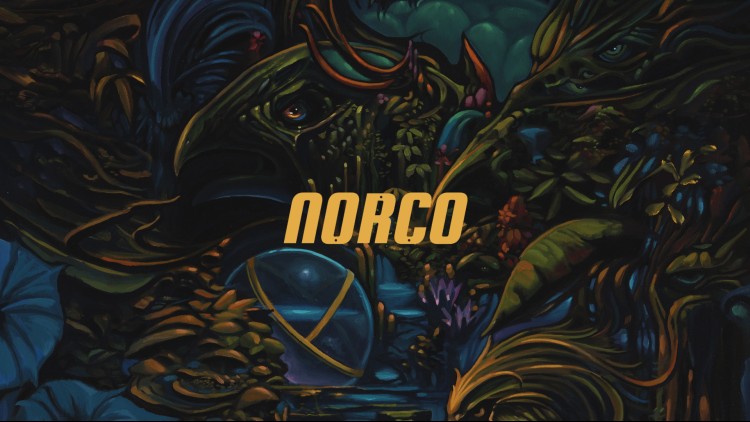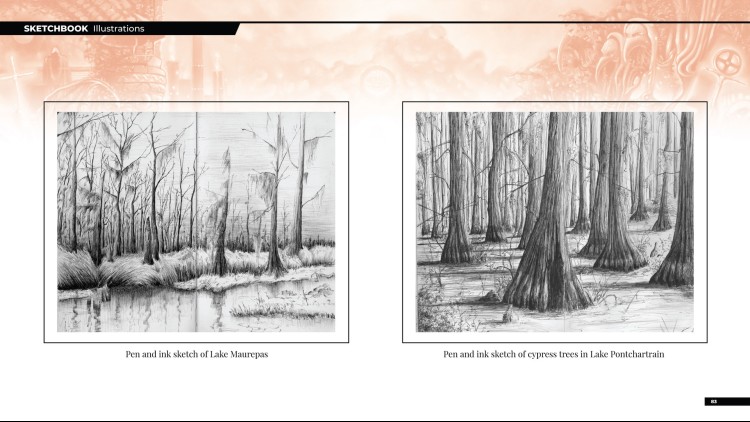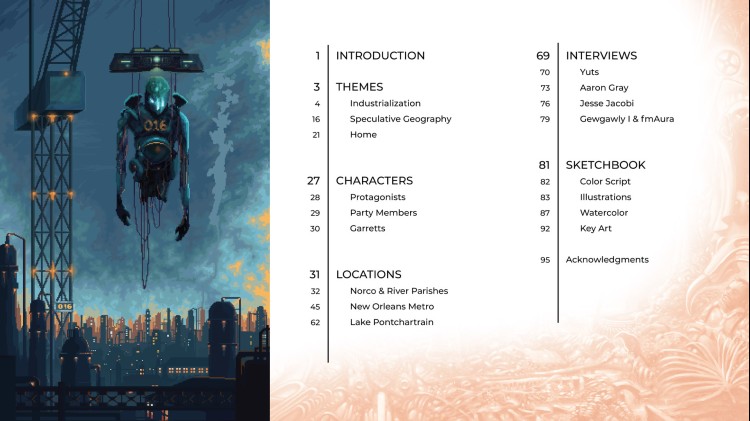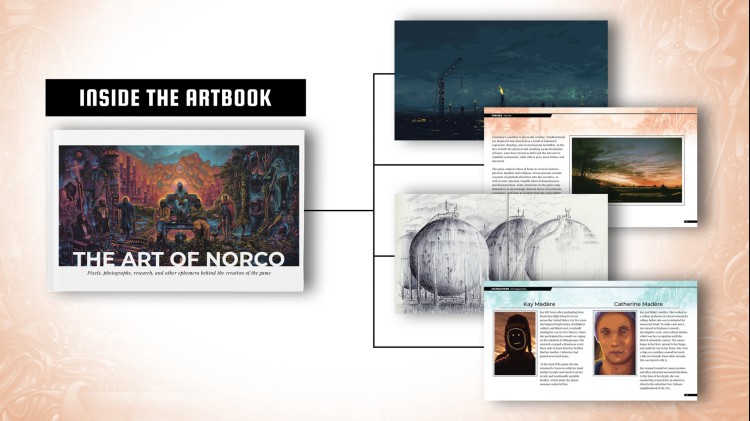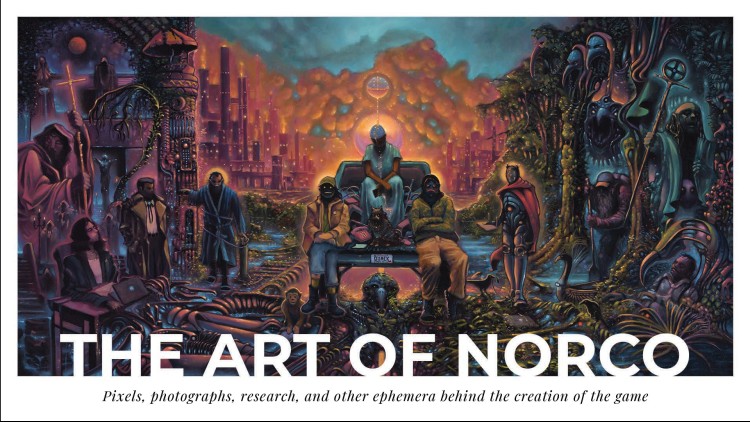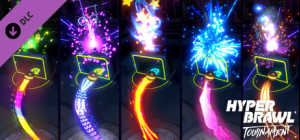The Art of NORCO is a digital artbook with over 90 pages of painterly and cinematic pixel art, photographs, research, and other ephemera behind the creation of the game NORCO. From conceptual sketches to polished game environments, see how the disappearing swamplands, labyrinthine oil refineries, and other areas in and around the titular town of Norco, Louisiana inspired the art of the game.
Discover NORCO's underlying themes of industrialization, suburbanization, speculative geography, cancer, faith, and home – and read bios and backgrounds for the characters and locations in the game, plus interviews and anecdotes from developers Geography of Robots.
Buy The Art of NORCO PC Steam Game Code - Best Price | eTail
Buy The Art of NORCO PC game code quickly and safely at the best prices guaranteed via the official retailer usa.etail.market
© Copyright 2022 Geography of Robots. Developed by Geography of Robots. Published by Raw Fury AB. All Rights Reserved.
The Art of NORCO
Minimum System Requirements:
OS: Windows 7
Processor: Intel i5 or AMD equivalent
Memory: 4 GB RAM
Graphics: Intel Iris/AMD Vega 8 or equivalent
DirectX: Version 10
Storage: 4 GB available space
The Art of NORCO
Recommended System Requirements
:
vOS: Windows 10/11
Processor: Intel i5 or AMD equivalent
Memory: 8 GB RAM
Graphics: Discrete GPU / Nvidia 1050 or equivalent
DirectX: Version 11
Storage: 4 GB available space