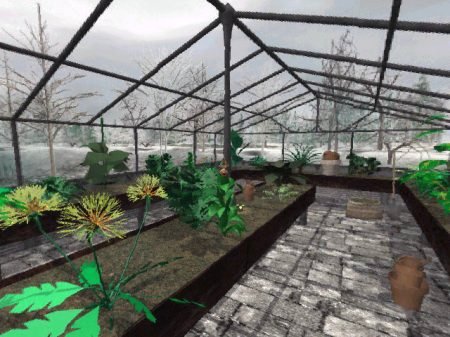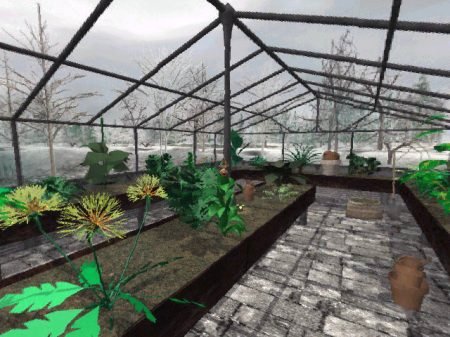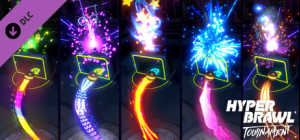Hidden away in the serene Scottish countryside above Loch Ness, sits Devil's Ridge Manor. But the tranquility of the estate is an illusion- spooky ghosts and supernatural phenomena have invaded this once peaceful home. At the request of the famous physicist and owner of the manor Allister MacFarley, private investigator Alan P. Cameron leaves his Chicago office for the mists of his ancestral land. But when Cameron arrives, the old physicist is nowhere to be found...
In this thrilling point-and-click adventure game, you’ll confront strange phenomena while exploring the dark corners of the Medieval castle, the old scientist’s secret laboratory and finally the troubled waters of Loch Ness.
Can you help Cameron discover the mysteries surrounding the lake of Loch Ness?
© 2014 Microids. All rights reserved. All other trademarks and copyrights are the properties of their respective owners.
Buy The Cameron Files: The Secret at Loch Ness PC Steam Game Code - Best Price | eTail
Buy The Cameron Files: The Secret at Loch Ness PC game code quickly and safely at the best prices guaranteed via the official retailer usa.etail.market
© 2014 Microids. All rights reserved. All other trademarks and copyrights are the properties of their respective owners.
The Cameron Files: The Secret at Loch Ness
Minimum System Requirements:
OS: Windows XP, Vista, 7, 8
Processor: 200 MHz
Memory: 128 MB RAM
Graphics: DirectX compatible Video Card
DirectX: Version 9.0
Storage: 2 GB available space
Sound Card: DirectX compatible Sound Card
Additional Notes: Mouse, Keyboard
The Cameron Files: The Secret at Loch Ness
Recommended System Requirements
: