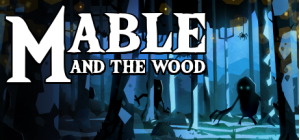-
Platform
-
Operating System
- Genre Adventure
- Developer Color Gray Games
- Creator Playstack
- Release Date 2024 November 12th at 6:00pm
- Supported Languages English, French, German, Italian, Japanese, Korean, Polish, Spanish - Spain, Turkish, Portuguese-Brazil, Traditional Chinese, Spanish - Latin America
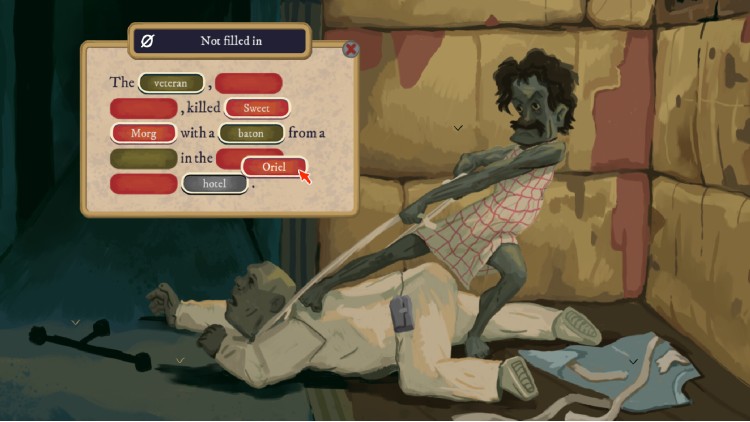
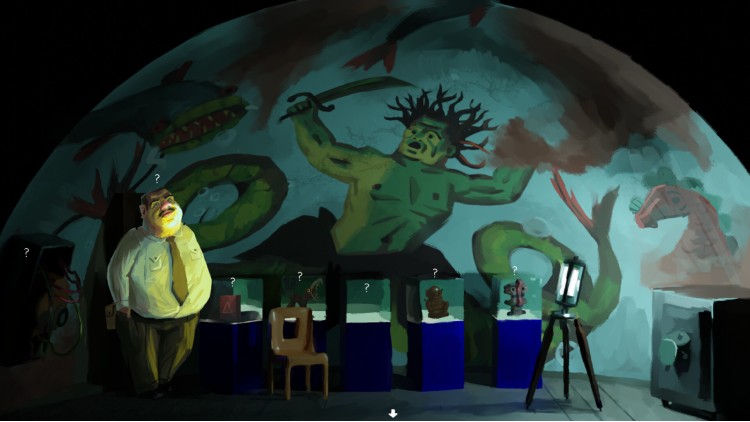




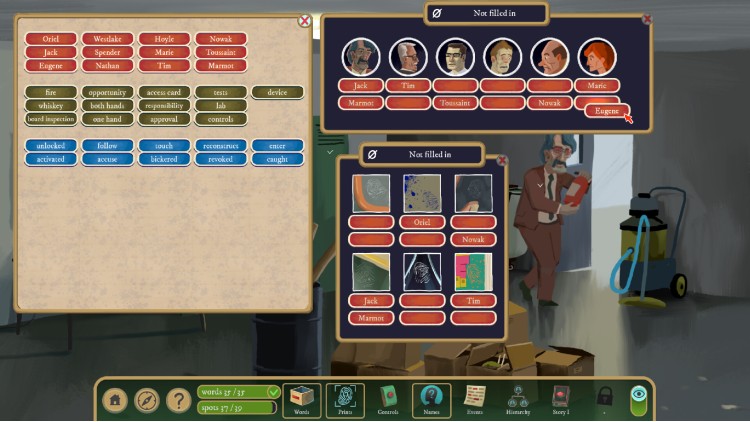













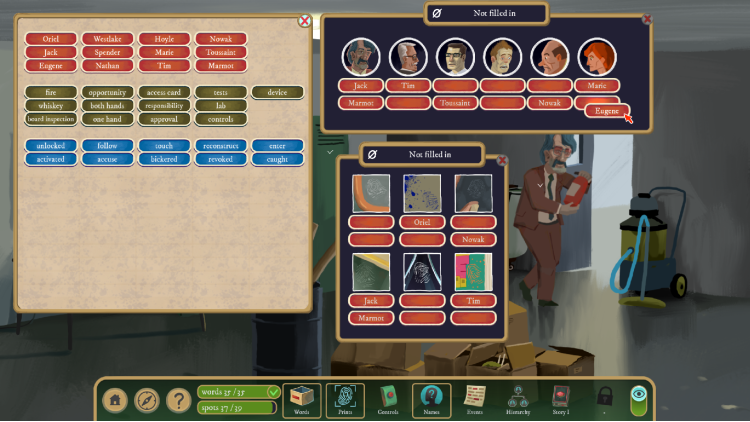




WELCOME BACK DETECTIVE
The Idol was lost — but not forgotten. In this followup to the award winning detective game The Case of the Golden Idol, you are an observer that must investigate 20 strange cases of crime, death and depravity - all somehow connected. Use your detective skills to make sense of a grand mystery that unfolds across an age of hallucinogens, disco, fax machines and parapsychology.
200 YEARS LATER… THE IDOL RISES
Two hundred years after the unspeakable fate of the Cloudsley family, the Idol's legend lives on only in whispers and myth… but some are determined for this to change. Discover the mysterious forces connecting a tenacious treasure hunter, a team of scientists, the members of an enlightenment-seeking cult and corporate profiteers drawn to the all-powerful artifact.
© 2024, Playstack and Color Gray Games, all rights reserved
Buy The Rise of the Golden Idol PC Steam Game - Best Price | eTail
You can buy The Rise of the Golden Idol PC game quickly and safely at the best prices guaranteed via the official retailer usa.etail.market
© 2024, Playstack and Color Gray Games, all rights reserved
Windows:
OS: Windows 10
Processor: 1.7 GHz Dual Core
Memory: 8 GB RAM
Graphics: Intel HD Graphics 4600
DirectX: Version 12
Storage: 2500 MB available space
macOS:
OS: macOS High Sierra
Processor: Intel Core 2 Duo @ 1.86 GHz
Memory: 8 GB RAM
Graphics: Intel HD Graphics 4000
Storage: 2500 MB available space
The Rise of the Golden Idol Recommended System Requirements :
macOS:
OS: macOS 13 Ventura
Processor: Intel Core i5 @ 2.3GHz
Memory: 8 GB RAM
Graphics: Intel UHD Graphics 617
Storage: 2500 MB available space
1)
Download & install the Steam client on your
computer from here.
2)
Open the Steam client, register and login. Then,
locate the Games tab on the top menu. Click that and select “Activate a Product
on Steam..”

3)
Enter your code that is showed on the orders page
of eTail. Market and and follow the steps showed to activate your game.

4)
The game can be monitored now and you can see it
on the "Library" section on Steam. You can download and install the
game now.
5)
If you need more information and support, you
can click here: https://help.steampowered.com/en/wizard/HelpWithSteam