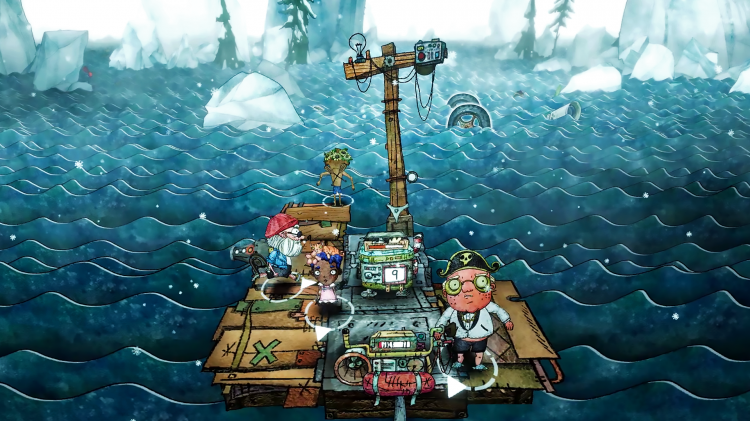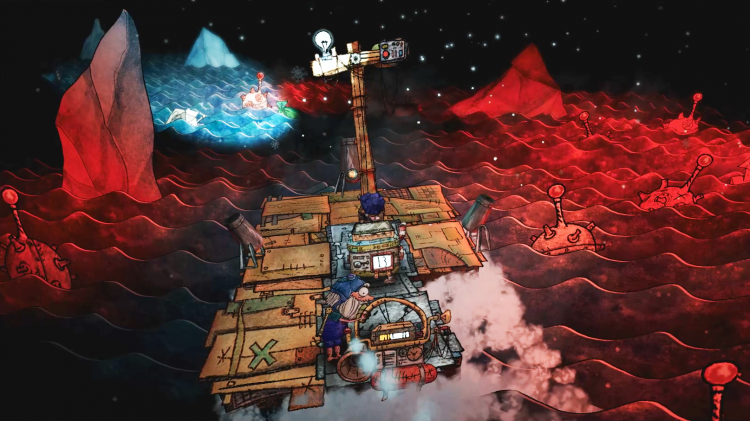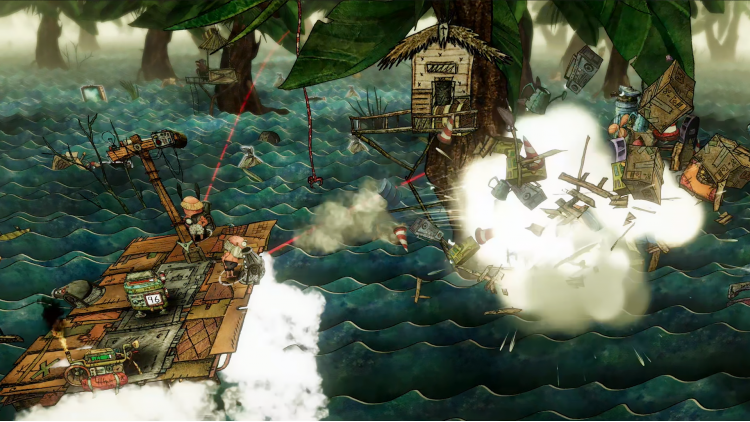Trash Sailors is a hand-drawn sailing simulator game with co-op up to 4 players. Create the trashiest sailing team in history, fight with monsters and trash your friendship!
The world was flooded by a giant Trash Tsunami! Luckily for you, a lot of trash is floating around. Trash is your main resource and the most valuable thing in this world. You can recycle it into fuel, raft spare parts, and even weapons. Brace yourself for swamp crocodiles, toxic sharks, arctic pirates, and much, much more!
Features
- Online and local 4-player coop.
- Hand-drawn Trash Piracy.
- Dozens of seas for treasure hunting and monster feeding!
- Uncivilized battles for the last piece of trash.
- Literally an ocean of trash to sail with your friends!
Buy Trash Sailors PC Steam Game Code - Best Price | eTail
Buy Trash Sailors PC game code quickly and safely at the best prices guaranteed via the official retailer usa.etail.market
© 2020 fluckyMachine © 2020 tinyBuild, LLC. All Rights Reserved.
Trash Sailors
Minimum System Requirements:
Requires a 64-bit processor and operating system
OS: Windows 7 or later
Processor: 2.6 GHz Dual Core
Memory: 2 GB RAM
Graphics: GeForce 8600GT
DirectX: Version 10
Storage: 1 GB available space
Additional Notes: 64-bit operating system is required
Trash Sailors
Recommended System Requirements
: