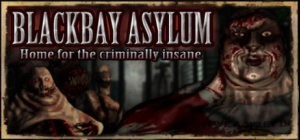-
Platform
-
Operating System
- Genre Action , Adventure , Indie
- Developer Squanch Games Inc
- Creator Squanch Games Inc
-
Age Limit
PEGI (Europe)
- 16
ESRB (US & Canada)
- MATURE 17+
USK (Germany)
- 12
OFLC NZ (New Zealand)
- R13
DJCTQ (Brazil)
- 14
- Release Date 2022 December 13th at 8:00am
- Supported Languages English, French, German, Italian, Spanish - Spain




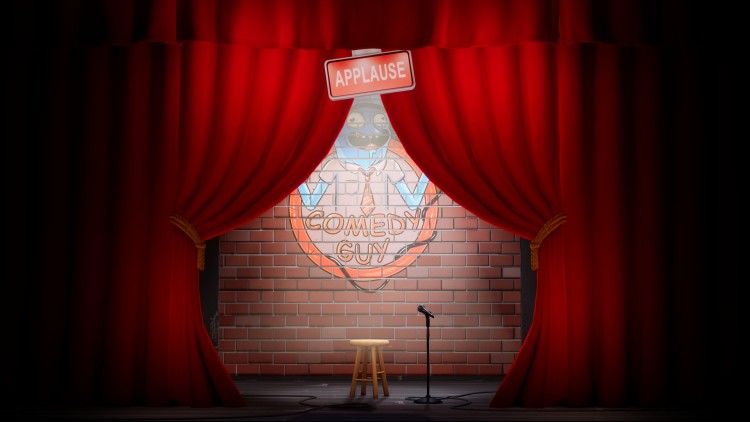









Your dogs have been dognapped by a beaked lunatic who stuffed them into his eye holes and is using their life essence to destroy the universe. You're partnered with Trover, a little purple eye-hole monster who isn’t a huge fan of working or being put in the position of having to save the universe.
Only you and Trover can save everything in this bizarre comedy adventure, created by Squanch Games!
©2016-2024 Squanch Games, Inc. SquanchGames®, Squanch Games®, Squanch™, High On Life™, and related design and composite marks are trademarks of Squanch Games, Inc. All rights reserved.
Buy Trover Saves the Universe PC Steam Game - Best Price | eTail
You can buy Trover Saves the Universe PC game quickly and safely at the best prices guaranteed via the official retailer usa.etail.market
©2016-2024 Squanch Games, Inc. SquanchGames®, Squanch Games®, Squanch™, High On Life™, and related design and composite marks are trademarks of Squanch Games, Inc. All rights reserved.
Windows
Requires a 64-bit processor and operating system
OS: Windows 7/8.1/10 (64-bit versions)
Processor: Intel Core i5-2400/AMD FX-8320 or better
Memory: 8 GB RAM
Graphics: NVIDIA GTX 670 2GB/AMD Radeon HD 7870 2GB or better
Storage: 25 GB available space
VR Support: SteamVR or Oculus PC
Trover Saves the Universe Recommended System Requirements :
Windows
Requires a 64-bit processor and operating system
Graphics: NVIDIA GeForce GTX 1060, AMD Radeon RX 480 equivalent or better
Storage: 25 GB available space
1)
Download & install the Steam client on your
computer from here.
2)
Open the Steam client, register and login. Then,
locate the Games tab on the top menu. Click that and select “Activate a Product
on Steam..”

3)
Enter your code that is showed on the orders page
of eTail. Market and and follow the steps showed to activate your game.

4)
The game can be monitored now and you can see it
on the "Library" section on Steam. You can download and install the
game now.
5)
If you need more information and support, you
can click here: https://help.steampowered.com/en/wizard/HelpWithSteam