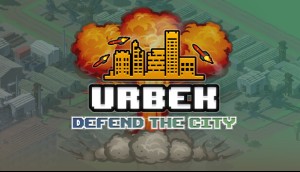Defend your city
Build military facilities to be able to defend against enemy bombings. Increase the range of your defences so you can expand without fear of being destroyed by bombardment.
Incremental bombardment
The attacks will get stronger and stronger and you will need better defences if you don't want to lose parts of your city.
New biome: Mountains
Food is hard to come by in a frozen world. Give it a try! Although the snow will bring new tourism options, such as ski slopes.
Buy Urbek City Builder - Defend the City PC Steam Game Code - Best Price | eTail
Buy Urbek City Builder - Defend the City PC game code quickly and safely at the best prices guaranteed via the official retailer usa.etail.market
Urbek City Builder - Defend the City
Minimum System Requirements:
Windows
OS *: Windows 7 64 Bit / Windows 8 64 Bit / Windows 10 64 Bit
Processor: Intel Core i5-2500k or equivalent
Memory: 8 GB RAM
Graphics: NVIDIA GeForce GTX 770 2GB or equivalent
DirectX: Version 11
Storage: 3 GB available space
Urbek City Builder - Defend the City
Recommended System Requirements
:
Windows
OS: Windows 10 64bit
Processor: Intel Core i5-4590 or equivalent
Memory: 8 GB RAM
Graphics: NVIDIA GeForce GTX 960 4GB or equivalent
DirectX: Version 11
Storage: 3 GB available space