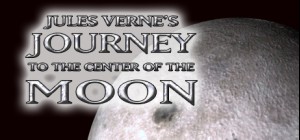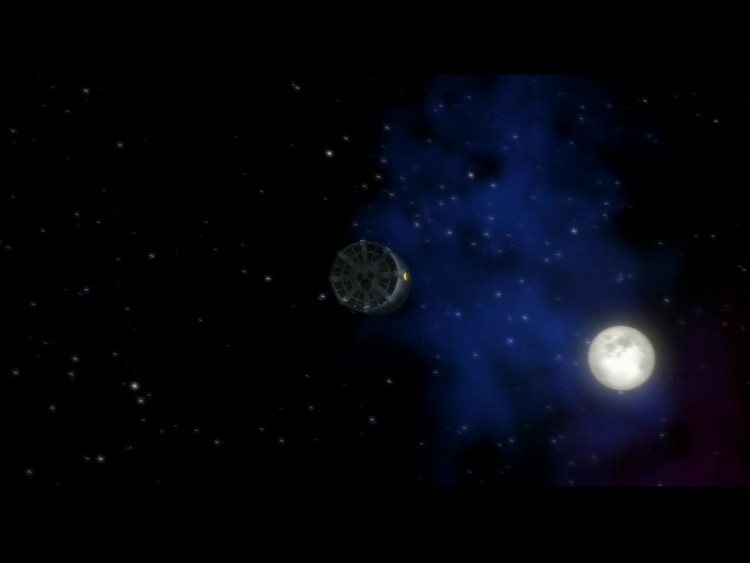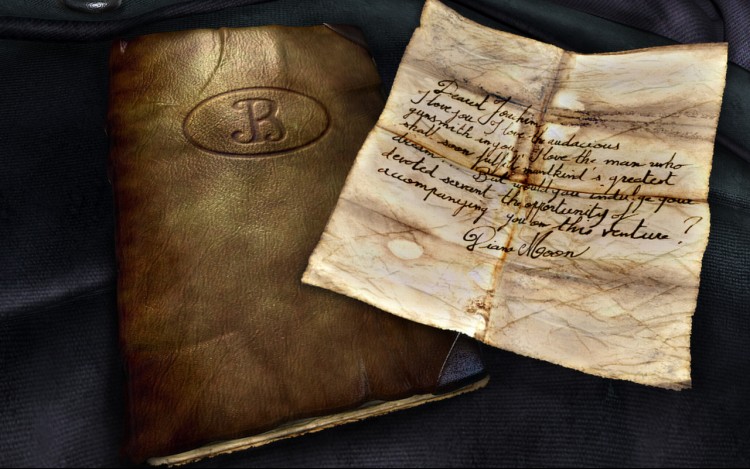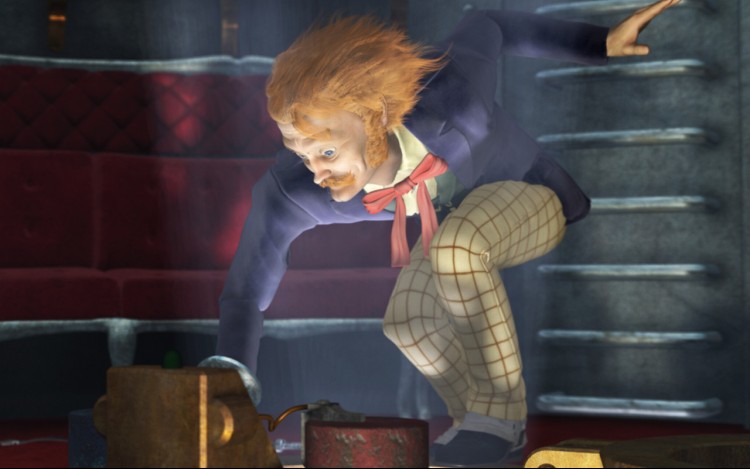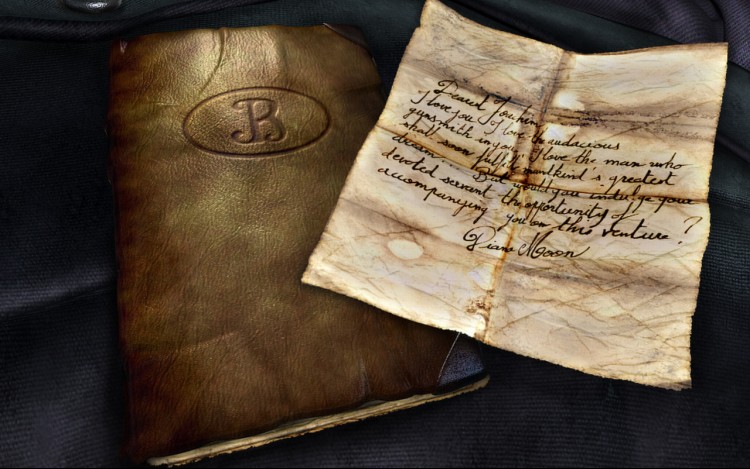Play the eccentric Michel Ardan and go conquer the hidden face of the moon. Alone on the mysterious satellite, you'll explore the ruins of an abandoned temple and take part in surprising events... But are you really alone? Make fantastic discoveries and dare to go into the deepest depths of the moon to solve puzzles that will allow you to go back to Earth.
Discover magnificent dream-like environments on the hidden side of the moon. Experience a voyage that will give you a complete change of scenery, and a non-linear script that will go beyond what you could have ever imagined.
© 2014 Microids. All rights reserved. All other trademarks and copyrights are the properties of their respective owners.
Buy Voyage: Journey to the Moon PC Steam Game - Best Price | eTail
You can buy Voyage: Journey to the Moon PC game quickly and safely at the best prices guaranteed via the official retailer usa.etail.market
© 2014 Microids. All rights reserved. All other trademarks and copyrights are the properties of their respective owners.
Voyage: Journey to the Moon
Minimum System Requirements:
OS: Windows XP, Vista, 7, 8
Processor: 1 GHz
Memory: 256 MB RAM
Graphics: DirectX compatible Video Card
DirectX: Version 9.0c
Storage: 1 GB available space
Sound Card: DirectX compatible Sound Card
Additional Notes: Mouse, Keyboard
Voyage: Journey to the Moon
Recommended System Requirements
: