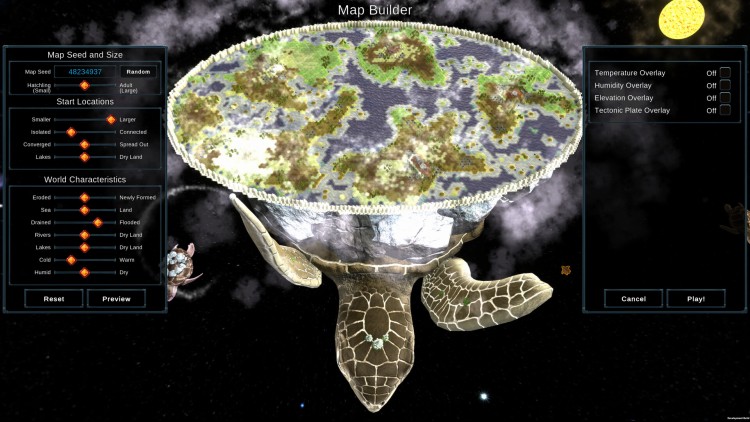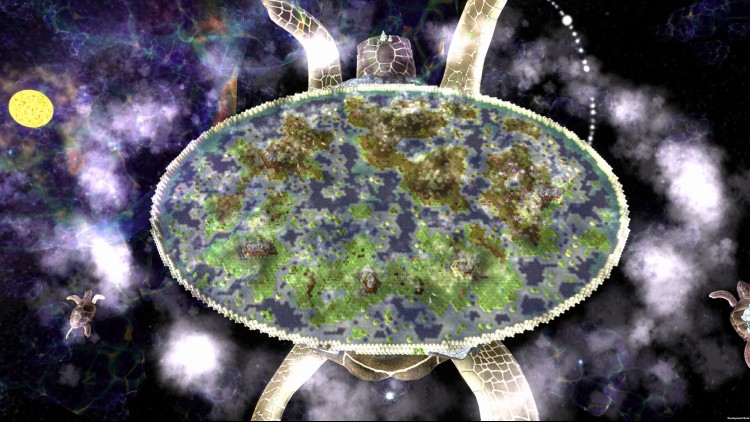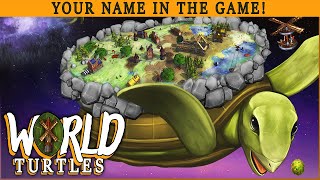About The Game
The Turtle beckons! You have been selected by a tribe of peace-loving Meeps to save the life of their World Turtle, a giant space reptile carrying the entire world as they know it on its back. Establish a new way for Meeps to survive and create a sustainable society... All the while feeding the great World Turtle to ensure that it doesn't perish along its endless way.
Cooperation, not conquest, will be necessary for success when the Turtle wanders into the more treacherous stretches of space or - perhaps - meets others of its kind…
Turtling Towards Success
World Turtles is a wholesome colony builder with the primary goal of sustainability. The Meeps are eager to work, enthusiastic like no other, and unfortunately, exceptionally disorganized without leadership.
That's where you come in. Build up the Meepvilization from a small village in one corner of the turtleback to a sprawling colony that has mastered the challenges of living on the literal back of a spacefaring reptile.
You'll have to explore across the turtleback, unite the Meep tribes, and research new forms of economic sustainability. No two playthroughs will be the same thanks to procedural generation of the turtle and the universe it flies through. But once the turtleback knows world peace and the hungry, hungry turtle is safe… it's time to launch the Meeps Space Program!
Meeps Are The Voyagers…
Once full and healthy, the World Turtle can take the Meeps’ world wherever they want. But while space is full of opportunity, there is also danger! Sectors can impact life on the turtleback - alter the climate, water levels, or unleash (un)natural catastrophes. Prepare the Meeps adequately and help them survive the journey of a lifetime.
What Is A Meep? A Miserable Pile Of Wholesomeness
World Turtles is a labor of love by a solo developer from South Africa who has always wanted to create for others. The concept of World Turtles deserves to be developed further, together with an enthusiastic community. Join the Early Access, hop onto the back, and take part in this curious intergalactic tale!
Buy World Turtles Steam Game - Best Price | eTail
You can buy World Turtles PC game quickly and safely at the best prices guaranteed via the official retailer usa.etail.market
World Turtles
Minimum System Requirements:
Windows
OS: Windows 10 64-bit
Processor: Intel Core i5 or equivalent
Memory: 2 GB RAM
Graphics: NVIDIA® GeForce® GTX 550 or ATI™ Radeon™ HD 6XXX or higher
DirectX: Version 11
Storage: 2 GB available space
Sound Card: Stereo
Additional Notes: Minimum requirements may change during development.
macOS
OS: Sierra 10.12+
Processor: x64 architecture with SSE2
Memory: 2 GB RAM
Graphics: Metal capable Intel and AMD GPUs
Storage: 2 GB available space
Sound Card: Stereo
Additional Notes: Minimum requirements may change during development.
Linux
OS: 64bit Linux
Processor: Dual-Core 2.4 GHz
Memory: 2 GB RAM
Graphics: NVIDIA® GeForce® GTX 550 or ATI™ Radeon™ HD 6XXX or higher
Storage: 2 GB available space
Sound Card: Stereo
Additional Notes: Minimum requirements may change during development.
World Turtles
Recommended System Requirements
:
Windows
OS: Windows 10 64-bit
Processor: Intel Core i7 or equivalent
Memory: 4 GB RAM
Graphics: NVIDIA® GeForce® GTX 770 or AMD® R9 280
DirectX: Version 11
Storage: 3 GB available space
Sound Card: Surround Sound
Additional Notes: Recommended requirements may change during development.
macOS
OS: Sierra 10.12+
Processor: x64 architecture with SSE2
Memory: 4 GB RAM
Graphics: Metal capable Intel and AMD GPUs
Storage: 3 GB available space
Sound Card: Surround Sound
Additional Notes: Recommended requirements may change during development.
Linux
OS: 64bit Linux
Processor: Dual-Core 2.4 GHz
Memory: 4 GB RAM
Graphics: NVIDIA® GeForce® GTX 770 or AMD® R9 280
Storage: 3 GB available space
Sound Card: Surround Sound
Additional Notes: Recommended requirements may change during development.