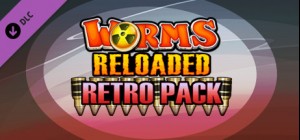

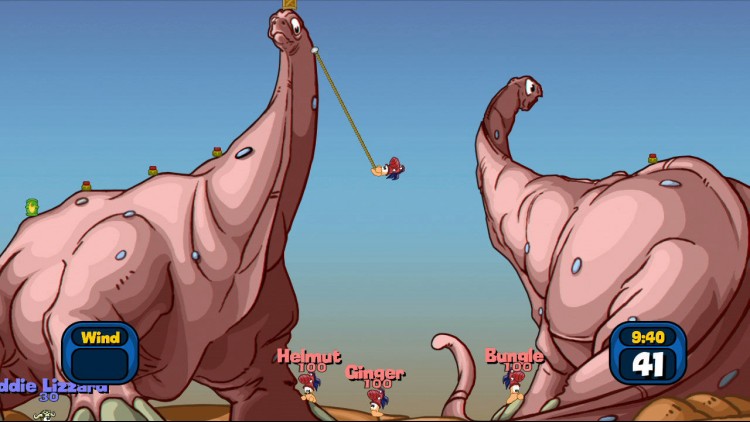





This content requires the base game Worms Reloaded on Steam in order to play.
The Worms™ Reloaded "Retro Pack" features 15 single-player missions that have been hand-picked from the classic Worms™: Armageddon game and re-worked exclusively for this downloadable content pack. The "Retro Pack" also includes 3 new hats, 3 new gravestones, a new landscape theme and 10 new Achievements. The single-player mission maps can also be used for multi-player battles.
- 15 single-player missions reworked and enhanced from the classic Worms™: Armageddon game.
- All 15 single-player mission maps can also be used in multi-player battles.
- 1 new “Retro” landscape theme.
- 3 new hats.
- 3 new speech banks.
- 3 new gravestones.
- 12 new Achievements.
Buy Worms Reloaded - Retro Pack PC Steam Game - Best Price | eTail
You can buy Worms Reloaded - Retro Pack PC game quickly and safely at the best prices guaranteed via the official retailer usa.etail.market
Worms™ Reloaded Developed and Published by Team17 Software © 2010 Team17 Software and Worms Reloaded are Trademarks or Registered trademarks of Team17 Software limited. Original concept Andy Davidson. All rights reserved. All other trademarks, copyrights and logos are property of their respective owners.
OS: Windows XP, Vista, 7
Processor: 1.25GHz AMD Athlon or Intel equivalent
Memory: 1GB
Graphics: 128MB Video Card (GeForce4 or equivalent card)
DirectX®: DirectX® 9 or above
Hard Drive: 2063MB
Sound: DirectX® 9.0c-compliant sound card
Other Requirements: Internet connection required
1)
Download & install the Steam client on your
computer from here.
2)
Open the Steam client, register and login. Then,
locate the Games tab on the top menu. Click that and select “Activate a Product
on Steam..”

3)
Enter your code that is showed on the orders page
of eTail. Market and and follow the steps showed to activate your game.

4)
The game can be monitored now and you can see it
on the "Library" section on Steam. You can download and install the
game now.
5)
If you need more information and support, you
can click here: https://help.steampowered.com/en/wizard/HelpWithSteam













