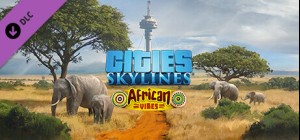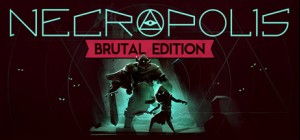Don't Miss the Discount Opportunity!
-
Platform
-
Operating System
- Developer Konami Digital Entertainment
- Creator Konami (EU)
-
Age Limit
ACB
- PG
CRL
- 12+
ESRB
- ESRB: RP (Rating Pending)
OFLC
- Parental Guidance
PEGI
- +12
- Bad Language
- Violence
USK
- 12
- Release Date 2018 September 4th at 4:00pm
- Supported Languages Japanese






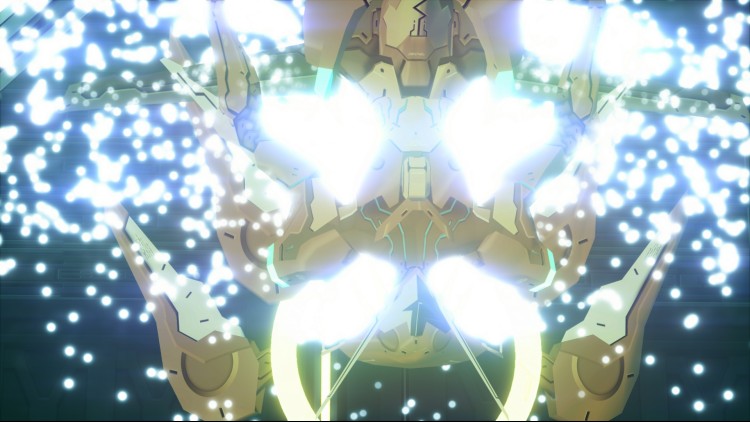

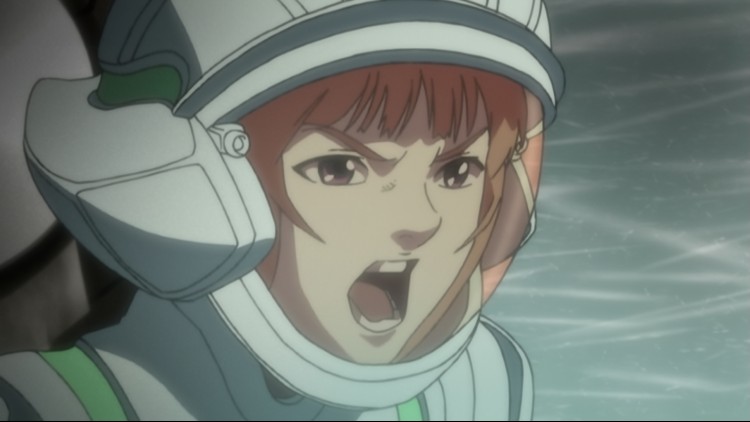

JEHUTY lives. And there, ANUBIS thrives. ZONE OF THE ENDERS: The 2nd Runner returns with 4K and VR support on Steam
Relive the experience ZONE OF THE ENDERS: The 2nd Runner - M∀RS as a full-length remaster of the classic fast-paced 3D robot action game, recreated in VR, native 4K and in full surround sound. Enter JEHUTY’s cockpit and fly through Martian skies!
The year is 2174 and the despotic BAHRAM military organisation is using new Orbital Frames robot technology to secure its grip on Mars and Earth. Seizing control of the JEHUTY Orbital Frame, the player is the last hope for the stricken planets. Strike deep at the heart of the BAHRAM army with unrivalled powers! Written and directed by Shuyo Murata, The 2nd Runner - M∀RS is recognised as a masterpiece among space action titles.
(c)2018 Konami Digital Entertainment
Buy ZONE OF THE ENDERS: The 2nd Runner - M∀RS (EU) PC Steam Game - Best Price | eTail
You can buy ZONE OF THE ENDERS: The 2nd Runner - M∀RS (EU) PC game quickly and safely at the best prices guaranteed via the official retailer usa.etail.market
(c)2018 Konami Digital Entertainment
Requires a 64-bit processor and operating system
OS: Windows 7 / 8.1 / 10 (64 bit)
Processor: Intel Core i3-6100 3.70Ghz or higher
Memory: 4 GB RAM
Graphics: NVIDIA GeForce GTX 680 or higher
DirectX: Version 11
Storage: 15 GB available space
Additional Notes: XInput Controller required
ZONE OF THE ENDERS: The 2nd Runner - M∀RS (EU) Recommended System Requirements :
Requires a 64-bit processor and operating system
OS: Windows 7 / 8.1 / 10 (64 bit)
Processor: Intel Core i5 7600K 3.8GHz or higher
Memory: 8 GB RAM
Graphics: NVIDIA GeForce GTX 1050 Ti or higher
DirectX: Version 11
Storage: 15 GB available space
Additional Notes: XInput Controller required
1)
Download & install the Steam client on your
computer from here.
2)
Open the Steam client, register and login. Then,
locate the Games tab on the top menu. Click that and select “Activate a Product
on Steam..”

3)
Enter your code that is showed on the orders page
of eTail. Market and and follow the steps showed to activate your game.

4)
The game can be monitored now and you can see it
on the "Library" section on Steam. You can download and install the
game now.
5)
If you need more information and support, you
can click here: https://help.steampowered.com/en/wizard/HelpWithSteam