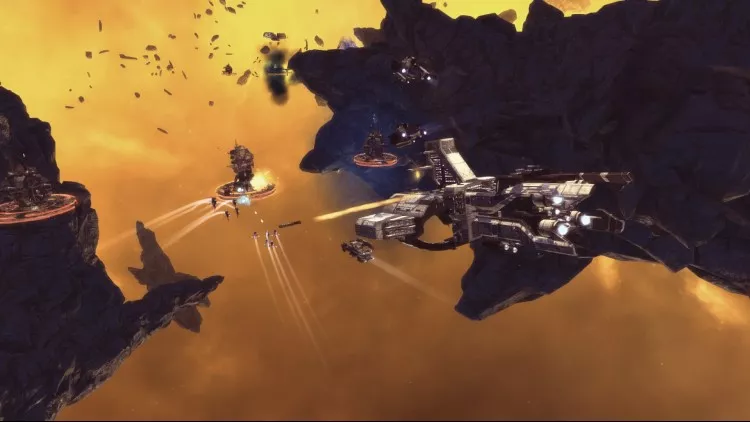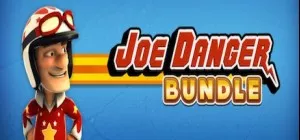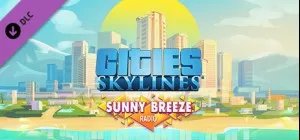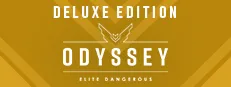Ancient Space; Venture deep into space to uncover secrets and find a lost expedition!
Ancient Space features real time strategic starship battles that encourages tactical maneuvering. In time honored RTS tradition, you build and upgrade your fleet as you complete mission objectives and gather resources which allow you to progress further into the game. Chart your approach – from defense to offense and everything in between such as escort and stealth missions.
Embark and explore the darkest recesses of space in this tale of strategic resource management and engrossing interstellar warfare.
Buy Ancient Space Steam Game - Best Price | eTail
You can buy Ancient Space PC game quickly and safely at the best prices guaranteed via the official retailer usa.etail.market
Ancient Space
Minimum System Requirements:
PC:
OS: Vista 64 bit/Win 7/Win 8
Processor: 3.10GHz Intel Core i3-2100
Memory: 4 GB RAM
Graphics: Nvidia Geforce GTX 460 or AMD equivalent
Storage: 20 GB available space
Mac:
OS: MAC OS Mavericks
Processor: 3.10GHz Intel Core i3-2100
Memory: 4 GB RAM
Graphics: Nvidia Geforce GTX 460 or AMD equivalent
Storage: 20 GB available space
Ancient Space
Recommended System Requirements
:
PC:
OS: Vista 64 bit/Win 7/Win 8
Processor: 3GHz Intel i5 quad core or equivalent
Memory: 8 GB RAM
Graphics: Nvidia Geforce GTX 660 or equivalent
Storage: 20 GB available space
Mac:
OS: MAC OS Mavericks
Processor: 3GHz Intel i5 quad core or equivalent
Memory: 8 GB RAM
Graphics: Nvidia Geforce GTX 660 or equivalent
Storage: 20 GB available space