
-
Platform
-
Operating System
- Genre Action/Adventure
- Developer GRIN
- Creator Capcom (JP)
- Age Limit BLOOD AND GORE
- Release Date 2008-08-14 1:00 AM
- Supported Languages English, French, German, Italian, Japanese, Spanish
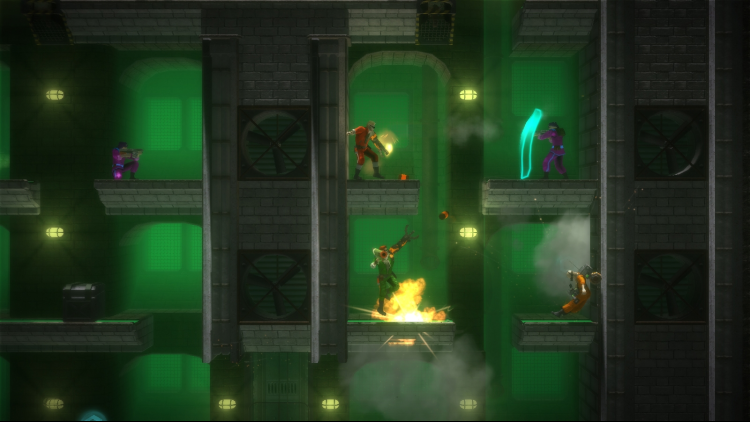
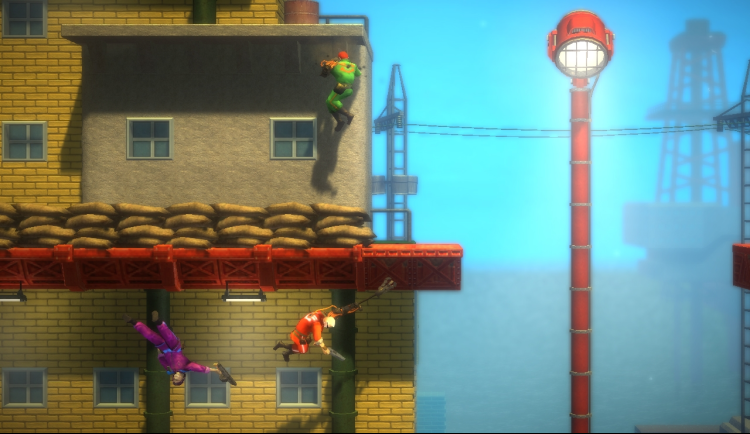
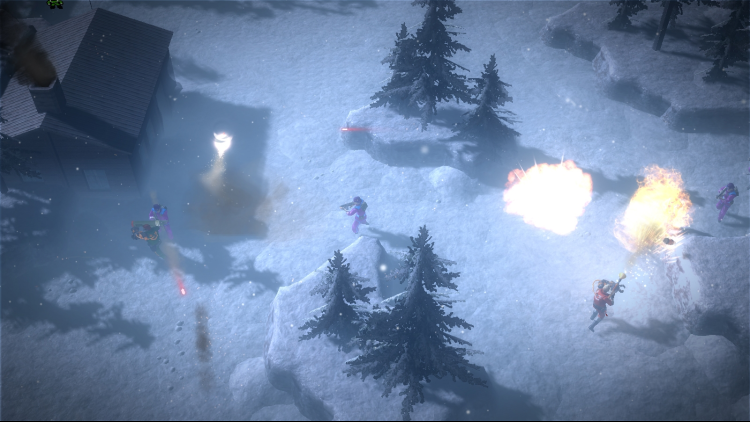
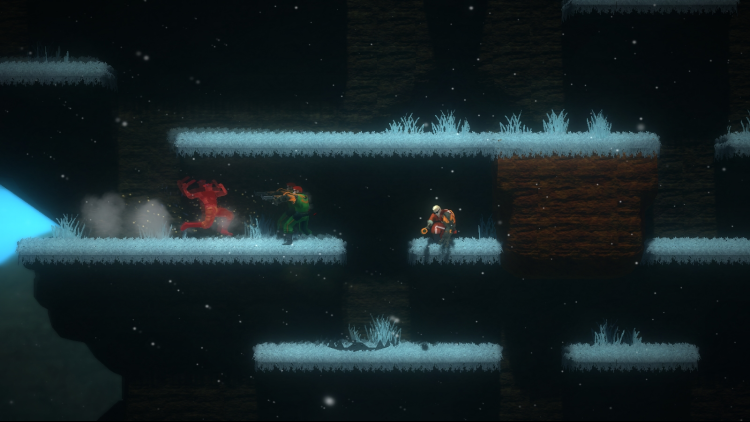
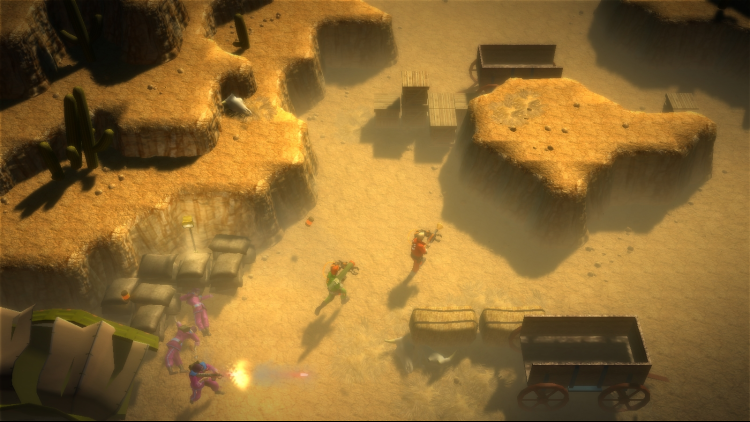




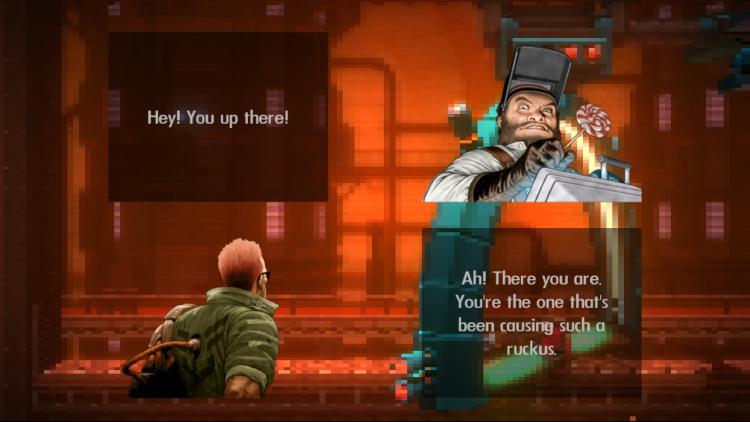
Bionic Commando Rearmed; Classic side-scrolling gameplay is reporting back for duty with Bionic Commando Rearmed, a remake of the classic NES game, out now on PC.
20 years after the 8-bit classic was released, Bionic Commando Rearmed recreates the world of the original with a complete "2.5D" visual revamp. Bionic Commando Rearmed preserves the original's mix of swinging and shooting in an intense 2D side-scroller, all to the tune of a brand-new soundtrack based on the classic 8-bit music from the NES masterpiece.
But Rearmed is far more than just a remake - it features all-new modes such as the 2-player co-op play, smarter enemy AI, new bionic arm abilities, new weapons, bigger bosses and online rankings. Faithfully sticking to the story of the NES game, Bionic Commando Rearmed tells the story of Nathan "R.A.D." Spencer's first mission, sent in to retrieve captured agent Super Joe from the hands of the Imperials.
Fans of the original story can expect to see all the characters from the NES version, as well as the memorable moments that made the title so popular with fans. Rearmed will also link-up to its 3D "big brother" coming to PC, with unlockable content, in-game hints and a story that spans both games.
Buy Bionic Commando Rearmed PC Steam Game - Best Price | eTail
You can buy Bionic Commando Rearmed PC game quickly and safely at the best prices guaranteed via the official retailer usa.etail.market
1)
Download & install the Steam client on your
computer from here.
2)
Open the Steam client, register and login. Then,
locate the Games tab on the top menu. Click that and select “Activate a Product
on Steam..”

3)
Enter your code that is showed on the orders page
of eTail. Market and and follow the steps showed to activate your game.

4)
The game can be monitored now and you can see it
on the "Library" section on Steam. You can download and install the
game now.
5)
If you need more information and support, you
can click here: https://help.steampowered.com/en/wizard/HelpWithSteam













