Description: "Discover a list of the best two-player games available across various platforms, including mobile, computer, and gaming consoles. Learn ...
See more

Discord is an application that allows people to communicate in a virtual environment. This application is completely free. To access Discord, you first need to create a Discord account. Once logged in, you can communicate with different people through text or voice. Discord servers are created to gather many users in one place. To join these servers, an invitation code from someone inside the server is required.
This invitation code has the format "https://discord.gg/XxxXxxxX," and each server has different invitation codes. Clicking on the invite link will directly join the server. Some Discord servers have rules set by the server owner. Users who do not follow these rules may face different penalties. The general purpose of creating rules on Discord servers is to keep large groups under control and create a respectful environment.
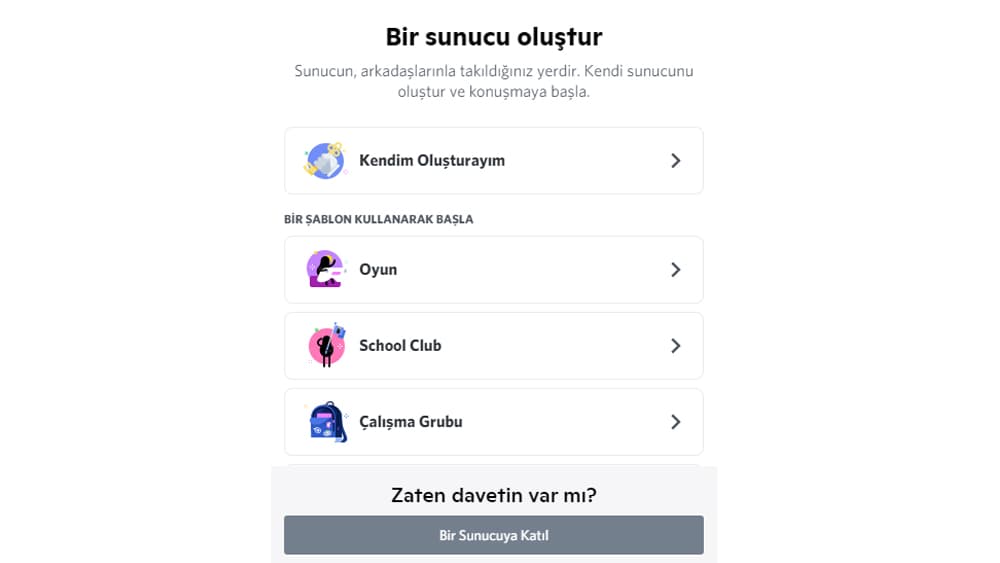
First, you need to create a Discord server to establish server rules. When you log into the Discord app, you'll see the Discord servers you're a member of on the left side. At the bottom of these servers, there's an option with a plus sign in a circle. This option is used to create a new server or join existing ones.
Users can create their server or use server templates prepared for different types beforehand. Click on the server name and select the server settings option. Then, click "Enable Community" on the page that opens. Choose the necessary options for the server in the opened section, and the server becomes a community server.
After enabling the community, a channel named "rules" appears on the left side in the channels section. This channel's name can be changed, and its rules can be set from the settings icon that appears when hovering over it. You can prevent other users from writing in this channel and pin the admin's messages to the server.
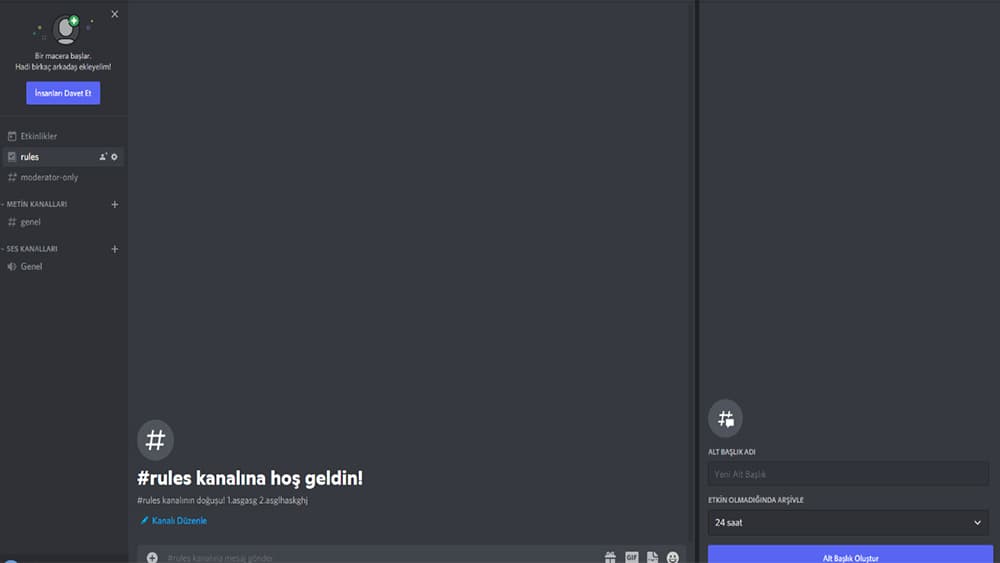
All Discord servers have completely different rules determined by the server owner. An example list of Discord server rules is given below.
Rules:

Description: "Discover a list of the best two-player games available across various platforms, including mobile, computer, and gaming consoles. Learn ...
See more
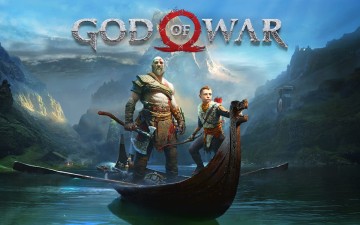
Dive into the thrilling world of God of War 2018 on a PC with enhanced graphics and customizable controls. Discover the game's minimum and recommended...
See more