A comprehensive guide where we cover the most loved characters from cult games developed to date!...
See more

In today's world, computer games play a significant role in utilizing leisure time. Among these games, online video games are the most popular genre. There are also many two-player games available for those who want to play video games with friends or their social circle. Two-player games, available in various themes and concepts, hold a popular position in the gaming market.
There are two-player games that can be played on computers, as well as mobile two-player games for game enthusiasts to enjoy on their phones. Additionally, gaming consoles offer two-player games for fans to experience. As game performance improves and technology advances, players can access two-player games on various platforms and enjoy playing with their family, friends, or loved ones.
Discover the best two-player games at eTail.market! Buy PC Games Now!
Two-player games are among the most preferred game types in the gaming industry. These games can be played online or offline. Users can easily find a game that can be played by two players in any subject or game type they are interested in. Some of the best two-player games in the gaming market include:
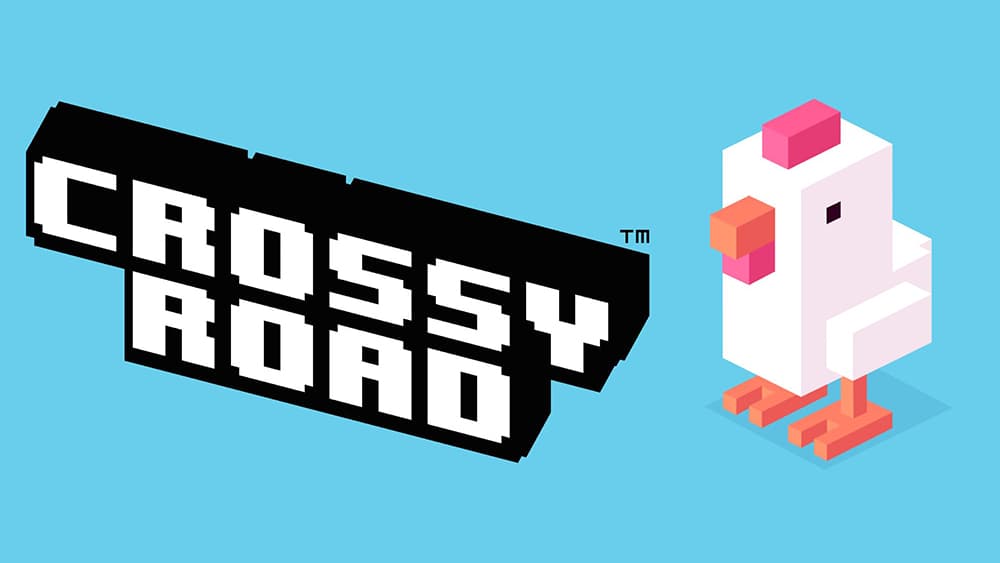
Crossy Road is an addictive and engaging game. Its primary goal is to progress faster than your opponent and reach the target more quickly. Based on the classic joke "Why did the chicken cross the road?", the game features a two-player mode and is available on Android, iOS, Windows Phone, and tvOS platforms.

Overcooked is a computer game that can be easily acquired on Steam and played by 1 to 4 players. This cooking simulation game revolves around a team of chefs trying to cook together. Awarded in the British Game and Family & Social Game categories at the BAFTA Game Awards, Overcooked is playable on PlayStation 4, Xbox One, Nintendo Switch, PlayStation 5, Xbox Series X and S, and Microsoft Windows.

Watchmen: Last Night is a video game based on the comic book series. This exciting and engaging game features a screen-splitting feature for two players on a computer, requiring only a game controller and a keyboard. With this game, you and your friend can enjoy playing together while experiencing the thrilling world of the game. It can be easily obtained on the Steam platform.

Party Panic is a popular multiplayer game played by streamers worldwide. Each player controls a character of a different color, and the goal is to succeed in various maps and modes. By climbing up the leaderboard, players can achieve victory. Party Panic can be downloaded on Steam and played on PlayStation 4, Microsoft Windows, Xbox One, Linux, Classic Mac OS, and Mac OS platforms.

Portal 1 and Portal 2 are computer games based on the puzzle concept. Both games take place in the same universe and share the same concept. The objective is to open portals to teleport to different locations and solve puzzles. Both games can be played by two players, controlling two different robot characters, and battling various challenges until the end. The games can be purchased on Steam and are available on PlayStation 3, Xbox 360, MacOS, Microsoft Windows, Linux, and Mac OS platforms.
Two-player games hold a significant position in today's gaming and entertainment industry. Those who spend their free time playing games often want to play with family, friends, or loved ones. The way to play two-player games varies depending on the game. For example, computer games differ from console games.
Two-player mobile games can be easily played by downloading the game on both phones. Many mobile games offer this feature, allowing players to enter their desired game and spend time with their loved ones.
The gameplay of two-player computer games depends on whether both players use the same computer or not. If players are playing from different computers, they can both enter the game simultaneously and play in sync, just like in mobile games.
If both players are playing on the same computer, a screen-splitting application can be used, allowing both players to join the game separately. Alternatively, in keyboard-controlled games, an additional game controller can be used to enable both players to join the game simultaneously. For gaming consoles, acquiring an extra controller allows easy access to two-player games.
Two-player games come in various forms. Almost every platform has released two-player games that players enjoy. The process of downloading two-player games depends on which platform the game is available. For example, downloading a mobile game and a computer game involves different processes.
Among the most popular two-player games are mobile and computer games. To download mobile games, you need to access the app store on your phone. Downloading games from other sources may harm your phone. Android users can use Google Play Store, while iPhone users can use the App Store. By selecting the desired two-player game in these stores, you can start the download process.
For computer games, the downloading process can be easily completed through the eTail and Steam platforms. By logging in or creating a new account on Steam, you can find the desired game. Then, proceed to the game's purchase screen, add the game to your library, and start the download process. If two-player games are played on mobile or across different computers, both devices need to complete the purchase and installation process.

A comprehensive guide where we cover the most loved characters from cult games developed to date!...
See more

Learn how to create and manage Discord server rules to ensure a respectful and enjoyable online environment. Get examples of server rules and guidelin...
See more