Sometimes wrong software and settings can really drop the FPS value too much. “How to increase FPS in games?” We will share with you some solutions to...
See more
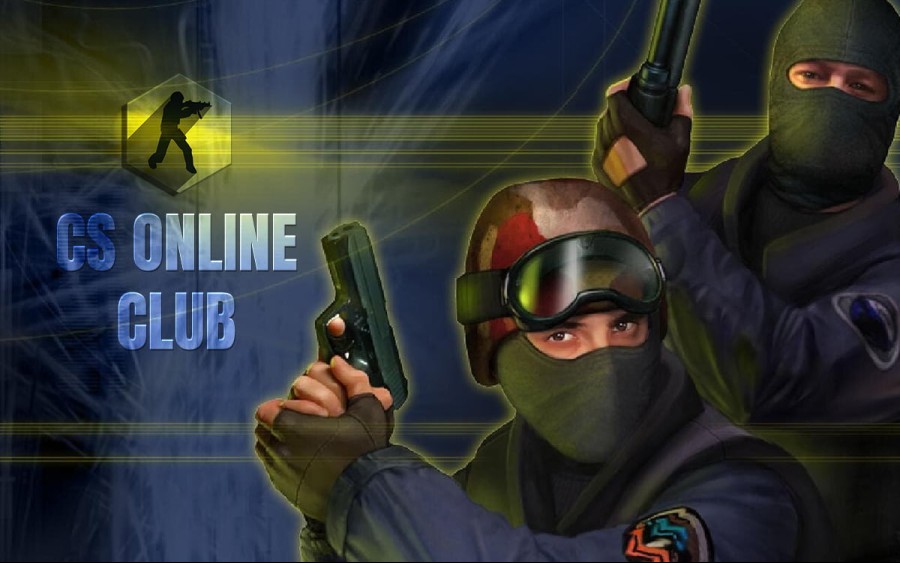
What is CS Online Club?
CS 1.6, which was once the indispensable game of internet cafes, continues to appeal to many players today. Although the Counter Strike series continues with CS:GO, we all know that CS 1.6 has a special place for players.
Seeing this interest of the players, a site called CS-Online Club and "How to Play Counter Strike on the Internet?" It published the browser version of CS 1.6 in order to answer his question and give a nice nostalgia. In this direction, CS-Online Club, which allows players to play CS 1.6 without any installation, also announced that this version of the game is completely free. We have listed the necessary procedures for you to play CS 1.6 with CS Online Club in 5 steps. If you want to take a look at the old days with your friends, you can easily play CS 1.6 in your browser by following the steps below.
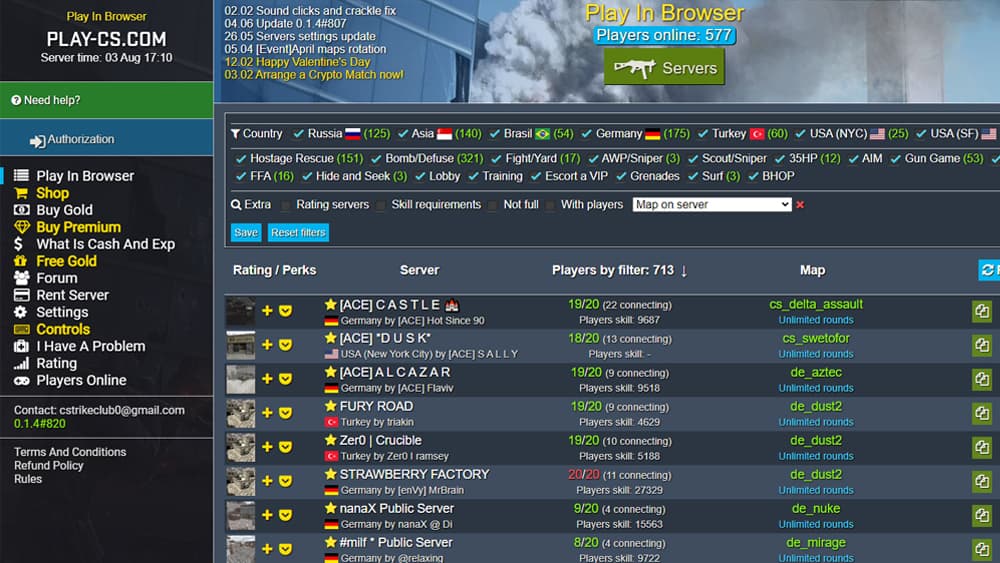
Visit cs-online.club from your Internet Browser
The site that integrates the CS 1.6 game into the browser and where we can play without any registration or installation, comes across as cs-online.club. This site has many servers and many players from all over the world.
Choose a Server
This site hosts servers belonging to users from many countries. Select the server location you want from the screen that opens and click "Save". You can also scroll down to see all servers. The site already selects the country you connect to directly from your IP address. If you want to want to try different game modes and play with foreign players, you can take a look at the Russian region of the site, which has the most game modes.
Choose Game Mode and Map
If you do not select any game mode after selecting a country, the site will show you all available open servers in the country you selected. If you want to choose a custom game mode, select a game mode and map from the list below the servers. There are many special game modes in this menu such as classic, AWP only, grenade only and duel. There is also a list of maps just below the mod menu. You can choose the one you want and play.
Switch to Active Games Menu
After doing all this, a list of active games will be displayed on the rest of the page. From this menu, you can choose the server you want to play on. You can also copy the link to the server by clicking the green button next to the “connect” button. In this way, if there is space on the server, your friends can come and play the same game as you.
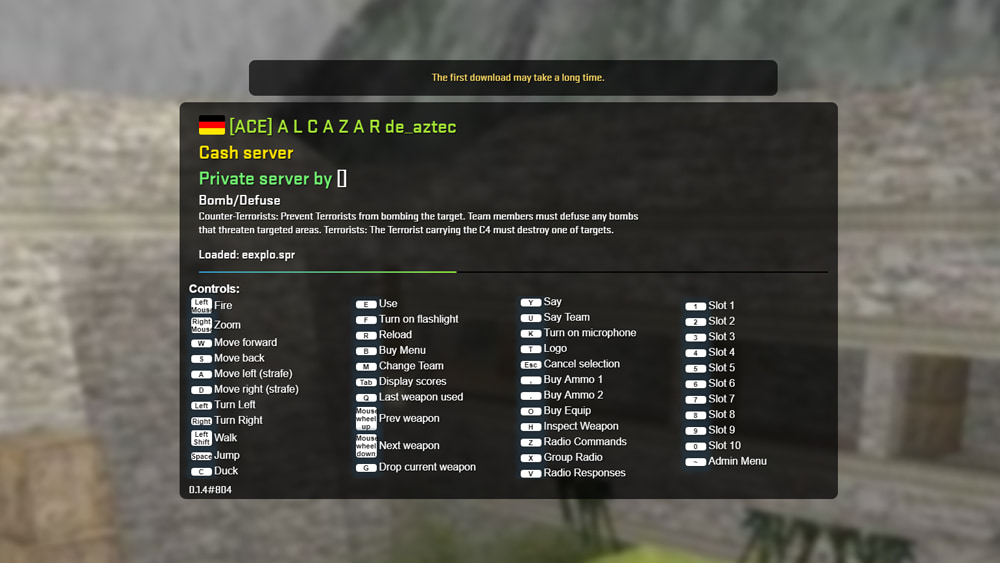
Connect to Game
As we mentioned before, you do not need to pay any fees, register or install to play CS 1.6. After completing all these processes, you can connect to the game by clicking the "Connect" option next to the servers that appear. Have fun!

Sometimes wrong software and settings can really drop the FPS value too much. “How to increase FPS in games?” We will share with you some solutions to...
See more
