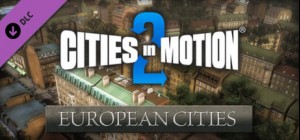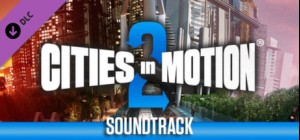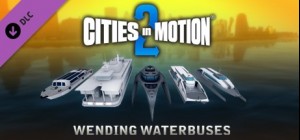-
Platform
-
Operating System
- Genre Simulation
- Developer Colossal Order
- Creator Paradox Interactive
- Release Date 2013-06-20 2:17 PM
- Supported Languages English, German




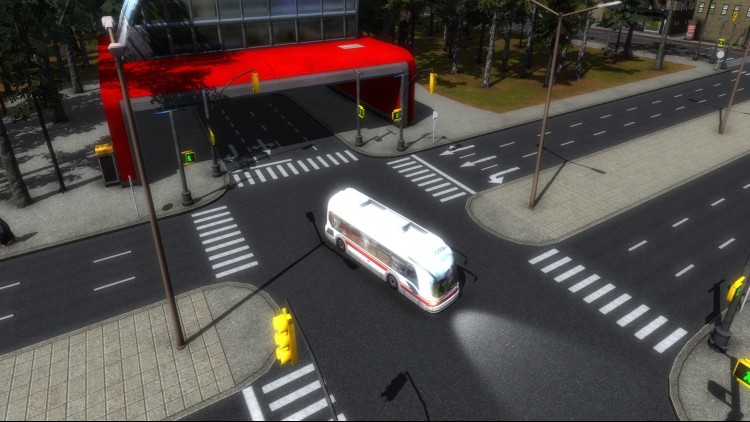








Cities in Motion 2: Bus Mania; Want more buses? Here they are! The Bus Mania pack offers five all-new bus type vehicles to spice up the game. Try out these modern vehicles to make the most of your routes, or build new lines with brand new vehicles for the citizens to marvel at.
- Pavlov Arriva: Do you have a line with hard to please customers? Pavlov Arriva is small, smart and very comfortable to ride. Passengers are sure to flock to this one!
- Comet Sun: Pretty average in every way. Not the best slogan, but the Sun is a well-rounded vehicle with decent capacity and speed. Decent for almost any route!
- Maurice Automaton: When your maintenance capacity is under a lot of stress, Maurice Automaton is the vehicle to choose. It has a sturdy structure and a low maintenance need, making it perfect for busy inner city routes with short intervals
- Arnauld 202: Need more capacity? The Arnauld 202 has lots of room and then some! It's very slow, but with the large capacity still very useful for routes with lots of passengers
- Stern-Berger ProTerra: Not many passengers fit into a Stern-Berger ProTerra, but its energy consumption is so low it basically runs on air! This small but powerful vehicle is the top of the line when it comes to eco-friendly inventions
Buy Cities in Motion 2: Bus Mania PC Steam Game - Best Price | eTail
You can buy Cities in Motion 2: Bus Mania PC game quickly and safely at the best prices guaranteed via the official retailer usa.etail.market
© 2013 Paradox Interactive™. Trademarks belong to their respective owners. All rights reserved.
*PC*
Operating system: Microsoft Windows XP/Vista/7/8
Processor: 2 GHz Dual core
Memory: 3 GB RAM
Hard disk space: 2 GB
Video: nVIDIA GeForce 8800, 512 MB RAM or ATI Radeon HD 3850, 512 MB RAM
Sound: n/a
DirectX®: 9 or above
*Mac*
Operating system: OSX Snow Leopard 10.6.3
Processor: 2 GHz Dual core
Memory: 3 GB RAM
Hard disk space: 2 GB
Video: nVIDIA GeForce 8800, 512 MB RAM or ATI Radeon HD 3850, 512 MB RAM
Sound: n/a
Additional notes: Broadband Internet Connection
Cities in Motion 2: Bus Mania Recommended System Requirements :
*PC*
Operating system: Microsoft Windows 7/8
Processor: 3 GHz Quad core
Memory: 4 GB RAM
Hard disk space: 2GB
Video Card: nVIDIA GeForce GTX460, 1 GB RAM or AMD Radeon HD 6850, 1 GB RAM
Sound Card: n/a
DirectX®: 9 or above
*Mac*
Operating system: OSX Snow Leopard 10.6.3
Processor: 2 GHz Dual core
Memory: 3 GB RAM
Hard disk space: 2 GB
Video: nVIDIA GeForce 8800, 512 MB RAM or ATI Radeon HD 3850, 512 MB RAM
Sound: n/a
Additional notes: Broadband Internet connection
1)
Download & install the Steam client on your
computer from here.
2)
Open the Steam client, register and login. Then,
locate the Games tab on the top menu. Click that and select “Activate a Product
on Steam..”

3)
Enter your code that is showed on the orders page
of eTail. Market and and follow the steps showed to activate your game.

4)
The game can be monitored now and you can see it
on the "Library" section on Steam. You can download and install the
game now.
5)
If you need more information and support, you
can click here: https://help.steampowered.com/en/wizard/HelpWithSteam