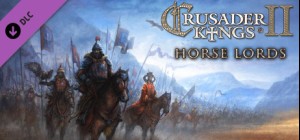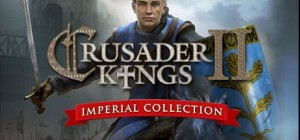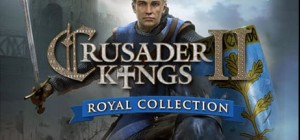Crusader Kings II: Horse Lords - Expansion is the ninth expansion for the best-selling strategy RPG Crusader Kings II, and offers expanded gameplay based around the dynamic and vibrant nomadic cultures of the Eurasian steppes.
Introducing new systems and game mechanics such as a new government form as well as the possibility of having tributary states, this expansion will also provide you with the opportunity to saddle up and build your empire from horseback.
Expanding and controlling trade on the ancient Silk Road in order to finance your conquests is an option - but beware - others will also try to gain control of these lucrative routes, and enemy raiders may try to destroy your trade posts if you don’t guard them well.
Can you build a Pax Mongolica and dominate Eurasia, connecting East and West under your rule and creating a new era of prosperity? Or will you be the terrible sword that swats down what others have built, crushing all in your path?
The time has come to take the reins of history and become the Great Khan!
This content requires the base game Crusader Kings II
Buy Crusader Kings II: Horse Lords - Expansion PC Steam Game - Best Price | eTail
You can buy Crusader Kings II: Horse Lords - Expansion PC game quickly and safely at the best prices guaranteed via the official retailer usa.etail.market
Paradox Interactive, CRUSADER KINGS® Copyright© [2013] Paradox Interactive AB All rights reserved. www.paradoxplaza.com
Crusader Kings II: Horse Lords - Expansion
Minimum System Requirements:
OS: XP/Vista/Windows 7
Processor: Intel® Pentium® IV 2.4 GHz or AMD 3500
Memory: 2 GB RAM
Hard Disk Space: 2 GB
Video Card: NVIDIA® GeForce 8800 or ATI Radeon® X1900, 512mb graphics memory required.
DirectX®: 9.0c
Sound: Direct X-compatible sound card
Additional: 3-button mouse and keyboard