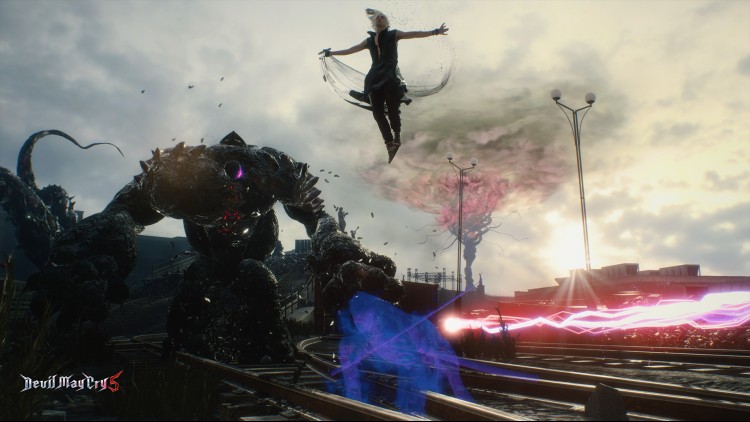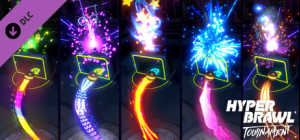Devil May Cry 5 - Playable Character: Vergil; Adds Vergil as a playable character in the story campaign, Bloody Palace mode and The Void.
Buy Devil May Cry 5 - Playable Character: Vergil PC Steam Game Code - Best Price | eTail
Buy Devil May Cry 5 - Playable Character: Vergil PC game code quickly and safely at the best prices guaranteed via the official retailer usa.etail.market
©CAPCOM CO., LTD. 2019 ALL RIGHTS RESERVED.
Devil May Cry 5 - Playable Character: Vergil
Minimum System Requirements:
OS: WINDOWS® 7, 8.1, 10 (64-BIT Required)
Processor: Intel® Core™ i5-4460, AMD FX™-6300, or better
Memory: 8 GB RAM
Graphics: NVIDIA® GeForce® GTX 760 or AMD Radeon™ R7 260x with 2GB Video RAM, or better
DirectX: Version 11
Storage: 35 GB available space
Additional Notes: *Xinput support Controllers recommended *Internet connection required for game activation. (Network connectivity uses Steam® developed by Valve® Corporation.)
Devil May Cry 5 - Playable Character: Vergil
Recommended System Requirements
:
OS: WINDOWS® 7, 8.1, 10 (64-BIT Required)
Processor: Intel® Core™ i7-3770, AMD FX™-9590, or better
Memory: 8 GB RAM
Graphics: NVIDIA® GeForce® GTX 1060 with 6GB VRAM, AMD Radeon™ RX 480 with 8GB VRAM, or better
DirectX: Version 11
Storage: 35 GB available space
Additional Notes: *Xinput support Controllers recommended *Internet connection required for game activation. (Network connectivity uses Steam® developed by Valve® Corporation.)