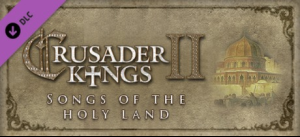-
Platform
-
Operating System
- Genre Simulation , Strategy
- Developer Paradox Entertainment
- Creator Paradox Interactive
- Age Limit 12
- Release Date 2020 June 9th at 12:00am
- Supported Languages English, French, German, Spanish









Rule a Continent or Rule the World in Europa Universalis IV: Emperor
Discover new ways to expand your empire in this expansion to Paradox Development Studio’s flagship game about the early modern era. Europa Universalis IV: Emperor brings new depth and new options to your efforts to dominate the globe in the early modern world. Can you make your reign endure through the centuries?
Emperor focuses on improving the game experience for European nations, adding greater depth for the Catholic states and a more energetic and interactive Holy Roman Empire. Revolutions spread like wildfire, demanding action from kingdoms that don’t want to be swept up in the feverish calls for reform. Old mechanics are reinterpreted and new options are available on a freshly redrawn map of the continent.
Buy Europa Universalis IV: Emperor PC Steam Game - Best Price | eTail
You can buy Europa Universalis IV: Emperor PC game quickly and safely at the best prices guaranteed via the official retailer usa.etail.market
Paradox Interactive, EUROPA UNIVERSALIS® Copyright© [2013] Paradox Interactive AB All rights reserved.
OS:Windows® 7 64 bit
Processor:Intel® Core 2 or equivalent
Memory:4 GB RAM
Graphics:NVIDIA® GeForce 8800 or ATI Radeon® X1900, 512mb video memory required
DirectX®:9.0c
Hard Drive:6 GB HD space
Sound:Direct X- compatible soundcard
Other Requirements:Broadband Internet connection
Additional:Controller support: 3-button mouse, keyboard and speakers. Internet Connection or LAN for multiplayer
Europa Universalis IV: Emperor Recommended System Requirements :
OS:Windows® 7 64 bit
Processor:Intel® Core 2 or equivalent
Memory:8 GB RAM
Graphics:NVIDIA® GeForce 8800 or ATI Radeon® X1900, 1024mb video memory recommended
DirectX®:9.0c
Hard Drive:6 GB HD space
Sound:Direct X-compatible soundcard
Other Requirements:Broadband Internet connection
Additional:Controller support: 3-button mouse, keyboard and speakers. Internet Connection or LAN for multiplayer
1)
Download & install the Steam client on your
computer from here.
2)
Open the Steam client, register and login. Then,
locate the Games tab on the top menu. Click that and select “Activate a Product
on Steam..”

3)
Enter your code that is showed on the orders page
of eTail. Market and and follow the steps showed to activate your game.

4)
The game can be monitored now and you can see it
on the "Library" section on Steam. You can download and install the
game now.
5)
If you need more information and support, you
can click here: https://help.steampowered.com/en/wizard/HelpWithSteam