
-
Platform
-
Operating System
- Genre Simulation , Strategy
- Developer Paradox Development Studio
- Creator Paradox Interactive
- Release Date 2024-11-14 5:00 PM
- Supported Languages English, French, German, Japanese, Polish, Russian, Spanish - Spain, Portuguese-Brazil, Simplified Chinese






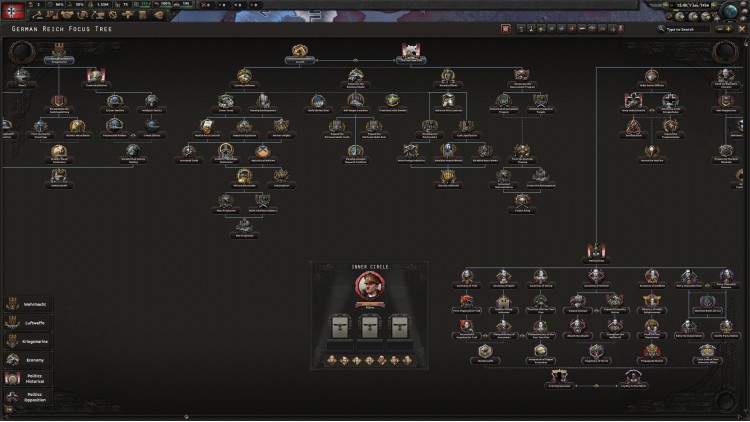

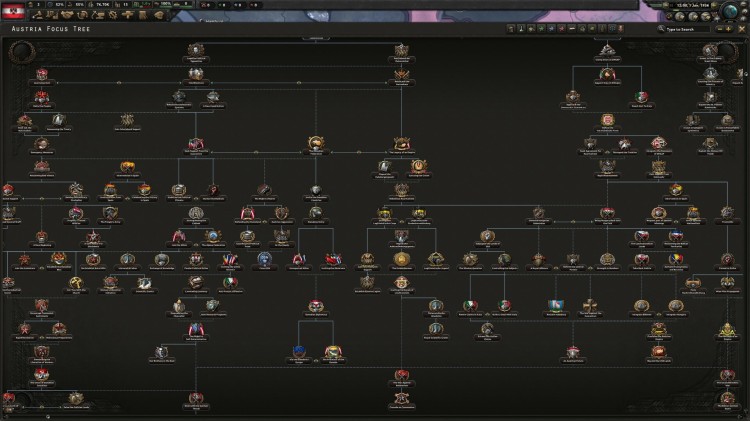

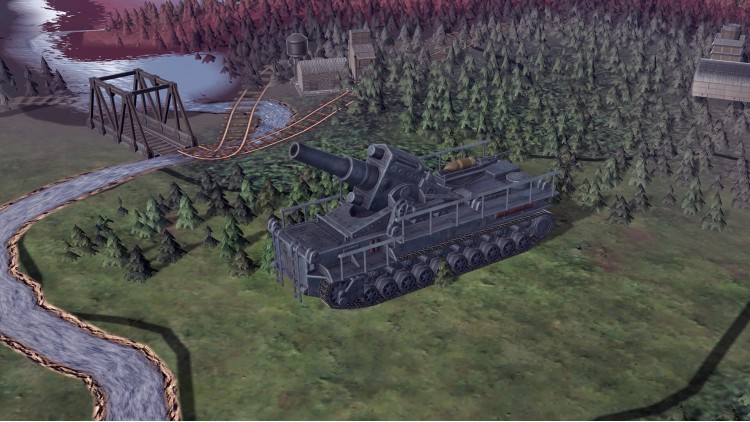
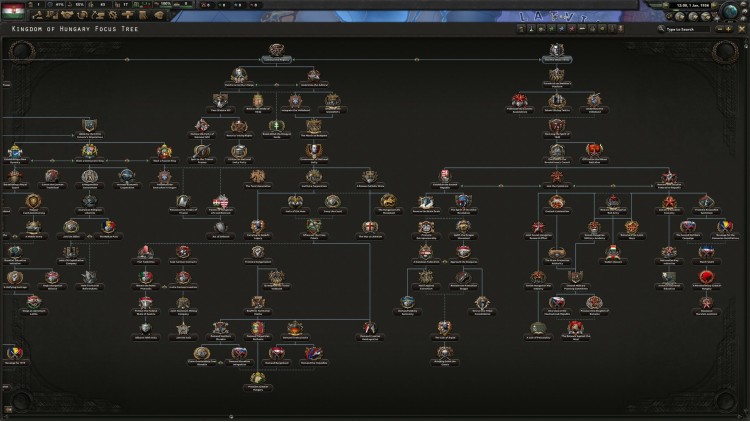
Build the industrial and research foundation to survive the world’s greatest conflict In Hearts of Iron IV: Götterdämmerung.In this expansion, players can write new histories of Germany, Austria, Hungary and Belgium, and Congo. Pursue exciting new research and military options, opening new paths for devastating new weapons and dramatic raids on strategic targets.
Features of Hearts of Iron IV: Götterdämmerung include:
- Larger German Focus Tree: Revised national focuses and alternate historical paths for one of the most played nations in Hearts of Iron IV. These political paths include new monarchist content, a restored democratic Germany and alternate fascist militarist paths an alternate communist path. More character driven events add flavour to the war’s central player.
- Revised Austrian Focus Tree: New alternate histories for Austria free of German control, as well as content for surrounding countries that were once part of the Habsburg Empire. There is also a revised historical path for AI controlled Austria.
- Hungarian Focus Tree: Rebuild the nation, using technology to overcome manpower shortages. Reform the Austro-Hungarian Empire and forge a powerful, unified faction.
- Belgian Focus Tree: Resist or welcome German supremacy. Draw on the natural wealth of the Congo and build potential for an African government-in-exile.
- Congo Focus Tree: Collaborate with Belgium to grow your economy and harness natural resources. Support the Allies or time your independence to follow a Communist, Democratic, or Monarchist path.
- Special Projects: Build scientific facilities to pursue advanced research in special projects, assigning scientists to further your war effort. Special projects include nuclear physics, advanced aircraft, rocketry, advanced tanks and artillery, naval engineering and electronics.
- Raids: Attack important enemy targets with carefully planned strikes. Enemy ports, industrial structures, research facilities and special resource collection areas are potential targets for bombing strikes, commando raids or paratroop attacks.
- And more: New structures and buildings Added Landmarks and Damms that are visible on the map, AI players are better at planning attacks, new changes to the use and effectiveness of atomic warfare. New changes to the use and effectiveness of atomic warfare.
Buy Expansion - Hearts of Iron IV: Götterdämmerung PC Steam Game - Best Price | eTail
You can buy Expansion - Hearts of Iron IV: Götterdämmerung PC game quickly and safely at the best prices guaranteed via the official retailer usa.etail.market
Windows
OS: Windows® 10 Home 64 Bit
Processor: Intel® Core™ i5 750 | AMD® FX 4300
Memory: 4 GB RAM
Graphics: Nvidia® GeForce™ GTX 470 (1.28GB) | AMD® HD 5850 (1GB) | Intel Iris Xe G7 (Tiger Lake) | AMD® Radeon™ RX Vega 11
DirectX: Version 9.0c
Storage: 2 GB available space
Sound Card: Direct X- compatible soundcard.
Additional Notes: Mouse and keyboard are required. / Latest available WHQL drivers from both manufacturers/ Internet Connection or LAN for multiplayer, Up to 32 other players in multiplayer mode.
Mac
OS: OS: macOS 10.14 (Mojave)
Processor: Intel Core i5 @ 2.60 GHz or better
Memory: 4 GB RAM
Graphics: ATI Radeon HD 6970M
Storage: 2 GB available space
Additional Notes: Mouse and keyboard are required. / Latest available proprietary drivers / Internet Connection or LAN for multiplayer, Up to 32 other players in multiplayer mode.
Linux
OS: OS: Ubuntu 20.04
Processor: Intel Core 2 Quad Q9400 @ 2.66 GHz / AMD Athlon II X4 650 @ 3.20 GHz
Memory: 4 GB RAM
Graphics: ATI Radeon HD 5850 or NVIDIA GeForce GTX470 with 1GB VRAM / Latest available proprietary drivers from both manufacturers
Storage: 2 GB available space
Additional Notes: Controller support: 3-button mouse, keyboard, and speakers are required. / Internet Connection or LAN for multiplayer, Up to 32 other players in multiplayer mode.
Expansion - Hearts of Iron IV: Götterdämmerung Recommended System Requirements :
Windows
OS: Windows® 10 Home 64 bit
Processor: Intel® Core™ i5 2500K | AMD® Ryzen 3 2200G
Memory: 6 GB RAM
Graphics: Nvidia® GeForce™ GTX 570 (1.28GB) | AMD® Radeon™ HD 7970 (3GB) | Intel Iris Xe G7 (Tiger Lake)
DirectX: Version 9.0c
Storage: 2 GB available space
Sound Card: Direct X- compatible soundcard.
Additional Notes: Mouse and keyboard are required. / Latest available WHQL drivers from both manufacturers. / Internet Connection or LAN for multiplayer, Up to 32 other players in multiplayer mode.
Mac
OS: OS: macOS 10.14 (Mojave)
Processor: Intel Core i5 @ 2.90 GHz or better
Memory: 8 GB RAM
Graphics: ATI Radeon R9 390M or NVIDIA GeForce 750M with 1GB VRAM
Storage: 2 GB available space
Additional Notes: Mouse and keyboard are required. / Latest available proprietary drivers from both manufacturers/ Internet Connection or LAN for multiplayer, Up to 32 other players in multiplayer mode.
Linux
OS: OS: Ubuntu 20.04
Processor: Intel Core i5 750 @ 2.66 GHz / AMD Phenom II X4 955 @ 3.20 GHz
Memory: 4 GB RAM
Graphics: ATI Radeon HD 6950 or NVIDIA GeForce GTX570 with 2GB VRAM / Latest available proprietary drivers from both manufacturers
Storage: 2 GB available space
Additional Notes: Controller support: 3-button mouse, keyboard, and speakers are required. / Internet Connection or LAN for multiplayer, Up to 32 other players in multiplayer mode.
1)
Download & install the Steam client on your
computer from here.
2)
Open the Steam client, register and login. Then,
locate the Games tab on the top menu. Click that and select “Activate a Product
on Steam..”

3)
Enter your code that is showed on the orders page
of eTail. Market and and follow the steps showed to activate your game.

4)
The game can be monitored now and you can see it
on the "Library" section on Steam. You can download and install the
game now.
5)
If you need more information and support, you
can click here: https://help.steampowered.com/en/wizard/HelpWithSteam









