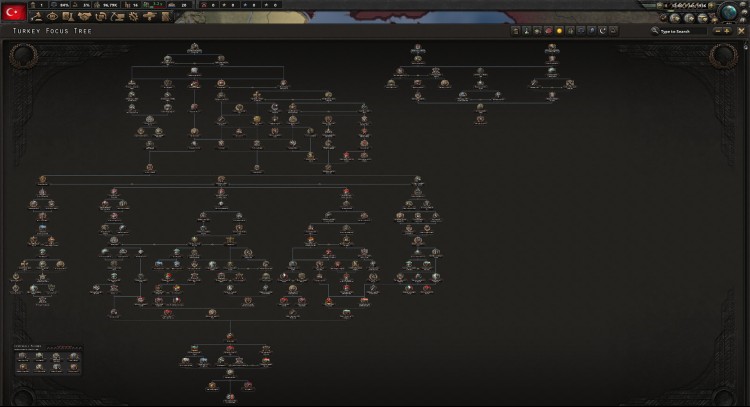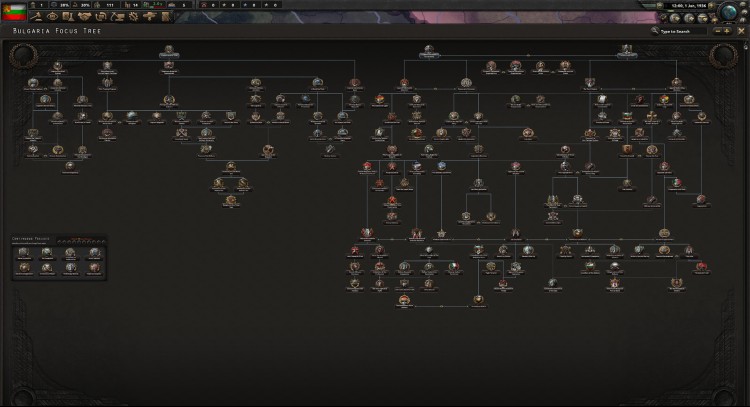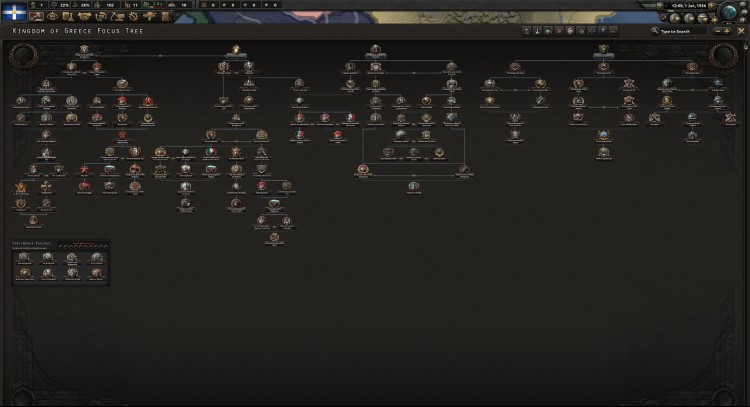This country pack for Hearts of Iron IV adds dedicated national focus trees to the minor powers around the Black Sea and the Aegean. Bulgaria, Greece and Turkey can each chart unique historical and alternate history paths as they resist efforts by the major powers to dominate the strategic sealanes of the Bosporus and Dardanelles.
Buy Hearts of Iron IV: Battle for the Bosporus PC Steam Game - Best Price | eTail
You can buy Hearts of Iron IV: Battle for the Bosporus PC game quickly and safely at the best prices guaranteed via the official retailer usa.etail.market
Paradox Interactive, HEARTS OF IRON® Copyright© [2016] Paradox Interactive AB All rights reserved. www.paradoxplaza.com
Hearts of Iron IV: Battle for the Bosporus
Minimum System Requirements:
OS: Windows 7 64-bit or newer
Processor: Intel Core 2 Quad Q9400 @ 2.66 GHz / AMD Athlon II X4 650 @ 3.20 GHz
Memory: 4 GB RAM
Graphics: ATI Radeon HD 5850 / NVIDIA GeForce GTX470 (1GB VRAM)
DirectX: Version 9.0
Storage: 2 GB available space
Sound Card: Direct X- compatible soundcard
Additional Notes: Mouse and keyboard are required. / Latest available WHQL drivers from both manufacturers/ Internet Connection or LAN for multiplayer, Up to 32 other players in multiplayer mode.
Hearts of Iron IV: Battle for the Bosporus
Recommended System Requirements
:
OS: Windows 7 64-bit or newer
Processor: Intel Core i5 750 @ 2.66 GHz / AMD Phenom II X4 955 @ 3.20 GHz
Memory: 4 GB RAM
Graphics: ATI Radeon HD 6950 / NVIDIA GeForce GTX570 (2GB VRAM)
DirectX: Version 9.0
Storage: 2 GB available space
Sound Card: Direct X- compatible soundcard
Additional Notes: Mouse and keyboard are required. / Latest available WHQL drivers from both manufacturers/ Internet Connection or LAN for multiplayer, Up to 32 other players in multiplayer mode.