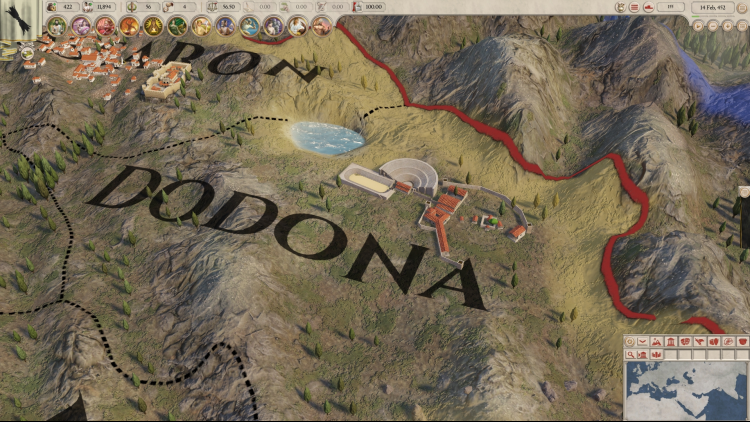Imperator Rome - Epirus Content Pack; "As Rome’s power extended to the Greek colonies in Southern Italy, it was forced to do battle with one of the great generals of the classical world. Pyrrhus of Epirus, warlord of western Greece and claimant to the Macedonian throne, would become famous for the high cost of his victories against the Roman legions, but he left behind a legacy of military genius that Hannibal of Carthage considered second to only Alexander.
Epirus Content Pack includes:
Unique Army Model for Epirus
Unique Ship Model for Epirus
Special Epirote Monument: the Oracle complex of Dodona
6 Event Chains related to the life of Pyrrhus of Epirus each with new art
3 Additional Epirus Event chains, new to Imperator: Rome
One new music track"
Buy Imperator Rome - Epirus Content Pack PC Steam Game - Best Price | eTail
You can buy Imperator Rome - Epirus Content Pack PC game quickly and safely at the best prices guaranteed via the official retailer usa.etail.market
© 2020 Paradox Interactive AB, IMPERATOR: ROME, and PARADOX INTERACTIVE are trademarks and/or registered trademarks of Paradox Interactive AB in Europe, the U.S., and other countries. Developed by Paradox Development Studios. All other trademarks, logos and copyrights are property of their respective owners.
Imperator Rome - Epirus Content Pack
Minimum System Requirements:
Requires a 64-bit processor and operating system
OS: Windows® 7 Home Premium 64 bit SP1
Processor: Intel® iCore™ i3-550 / AMD® Phenom II X6 1055T
Memory: 4 GB RAM
Graphics: Nvidia® GeForce™ GTX 460 / AMD® Radeon™ HD 6970
Imperator Rome - Epirus Content Pack
Recommended System Requirements
:
Requires a 64-bit processor and operating system
OS: Windows® 10 Home 64 bit
Processor: Intel® iCore™ i5- 3570K / AMD® Ryzen™ 3 2200G
Memory: 6 GB RAM
Graphics: Nvidia® GeForce™ GTX 660 / AMD® Radeon™ R9 380