
-
Platform
-
Operating System
- Genre Action , Simulation
- Developer MADia Entertainment
- Creator ESDigital Games
- Release Date 2001 April 15th at 12:00am
- Supported Languages Bulgarian, English, Russian

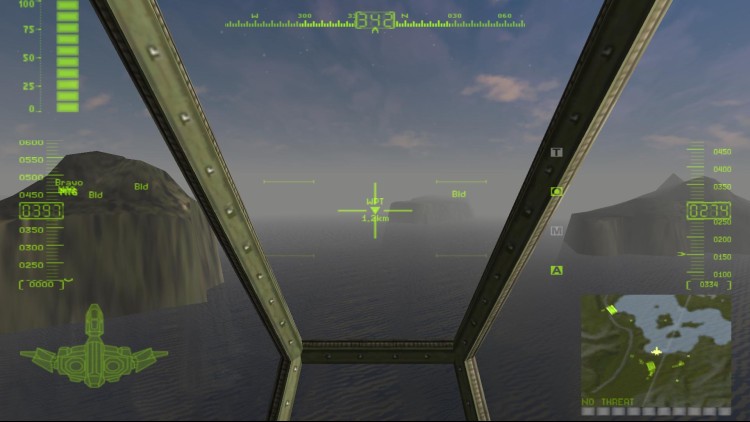
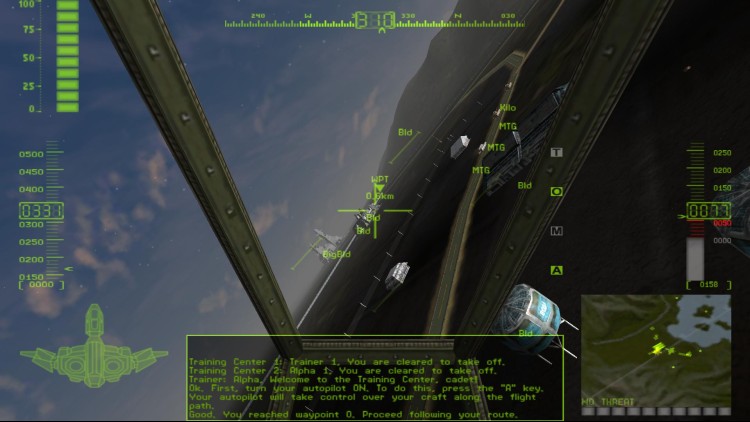


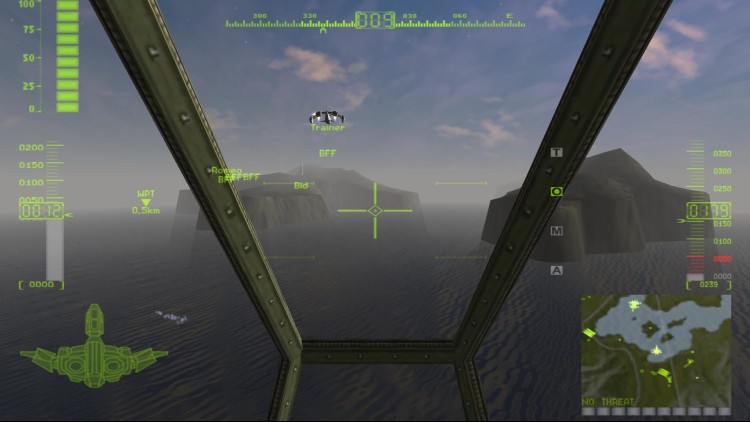

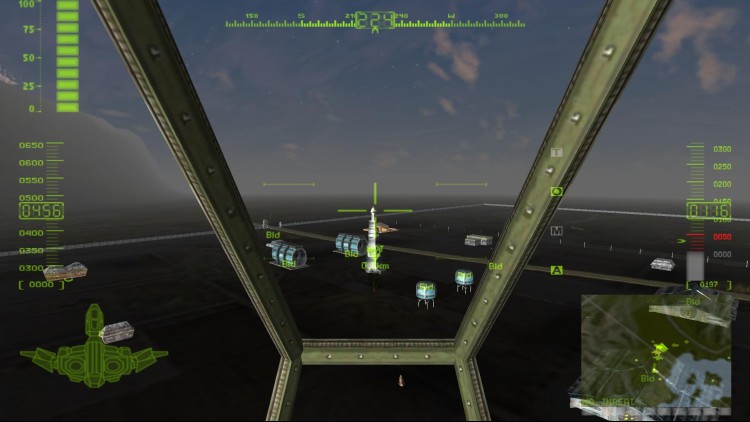
Imminent threat to the Federation rises in 2351. Velians intend to cast a shadow over every colony within the Federation in their rebellious uprising.
Velian unique military technology makes them almost invincible. And they has no intention to show any mercy.
As a Federation Pilot you must interfere with their plans and destroy Velian elite forces in a fierce battles over surface of the planets.
- Accurate aircraft physics with realtime damage effects.
- Over 200 different military vehicles and structures to destroy.
- Wingmen support to aid in completion of mission objectives.
- 14 types of aircraft, with a choice of 16 different weapons.
- Progressively increased control over craft and strategic objectives.
- Branching campaigns for a variety of playing experiences.
©2014 ESDigital Games Ltd. All rights reserved. Echelon is a trademark of ESDigital Games Ltd and MADia Entertainment. All rights reserved. All other trademarks and copyrights are the properties of their respective owners.
Buy Echelon PC Steam Game - Best Price | eTail
You can buy Echelon PC game quickly and safely at the best prices guaranteed via the official retailer usa.etail.market
©2014 ESDigital Games Ltd. All rights reserved. Echelon is a trademark of ESDigital Games Ltd and MADia Entertainment. All rights reserved. All other trademarks and copyrights are the properties of their respective owners.
Echelon Recommended System Requirements :
1)
Download & install the Steam client on your
computer from here.
2)
Open the Steam client, register and login. Then,
locate the Games tab on the top menu. Click that and select “Activate a Product
on Steam..”

3)
Enter your code that is showed on the orders page
of eTail. Market and and follow the steps showed to activate your game.

4)
The game can be monitored now and you can see it
on the "Library" section on Steam. You can download and install the
game now.
5)
If you need more information and support, you
can click here: https://help.steampowered.com/en/wizard/HelpWithSteam












![Call of Duty®: Modern Warfare® 3 [MAC]](https://usa.etail.market/image/cache/catalog/call-of-duty-modern-warfare-3IrRx1_cover-300x140.png)
