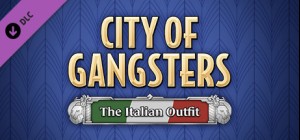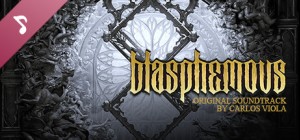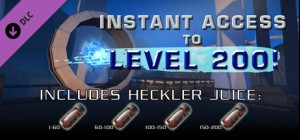-
Platform
-
Operating System
- Genre Indie , RPG , Strategy
- Developer MonteBearo
- Creator Goblinz Studio SAS
- Release Date 2020 July 30th at 12:00am
- Supported Languages English, French, German, Japanese, Polish, Russian, Spanish - Spain, Portuguese-Brazil, Traditional Chinese, Simplified Chinese
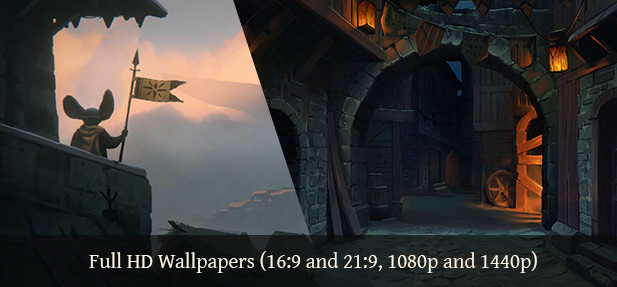








The Banners of Ruin Supporter Pack is a means for our most passionate fans to receive some modest goodies for their above and beyond support in us.
In return for your generosity you will get:
- The soundtrack to the game*: 9 tracks totalling ~52 minutes of music, assembled by our excessively brilliant composer Dan Farley.
- Various high resolution wallpaper artworks to add a Banners of Ruin flair to your desktop.
- Standalone images of Banners of Ruin characters.
- Standalone Passive icons.
- Timelapses of the painting process for various artwork in the game.
*Banners of Ruin has a fully dynamic soundtrack, so you may hear variations of this music in-game that do not feature in this bundle, but we have tried to include as broad a range of material as possible.
Whether you purchase this pack or not, we really appreciate all those who have supported us and helped us make the game the best it can be.
Thank you!
Buy Banners of Ruin - Supporter Pack PC Steam Game - Best Price | eTail
You can buy Banners of Ruin - Supporter Pack PC game quickly and safely at the best prices guaranteed via the official retailer usa.etail.market
Windows
Requires a 64-bit processor and operating system
OS *: Windows 7/8/8.1/10
Processor: 1,3 GHz CPU
Memory: 1 GB RAM
Graphics: Intel HD Graphics 5500
Storage: 300 MB available space
Sound Card: Any
Additional Notes: 1080p, 16:9 recommended
Banners of Ruin - Supporter Pack Recommended System Requirements :
Windows
Requires a 64-bit processor and operating system
OS *: Microsoft® Windows® 7
Processor: Core i5 or equivalent
Memory: 4 GB RAM
Graphics: DirectX® 10 compliant graphics card
Storage: 500 MB available space
Sound Card: Any
1)
Download & install the Steam client on your
computer from here.
2)
Open the Steam client, register and login. Then,
locate the Games tab on the top menu. Click that and select “Activate a Product
on Steam..”

3)
Enter your code that is showed on the orders page
of eTail. Market and and follow the steps showed to activate your game.

4)
The game can be monitored now and you can see it
on the "Library" section on Steam. You can download and install the
game now.
5)
If you need more information and support, you
can click here: https://help.steampowered.com/en/wizard/HelpWithSteam