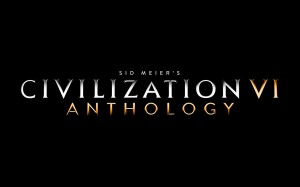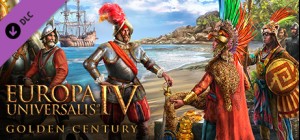-
Platform
-
Operating System
- Genre Action , Adventure , RPG
- Developer Capcom CO., LTD
- Creator Capcom (JP)
- Release Date 2025 February 28th at 12:00am
- Supported Languages Arabic, English, French, German, Italian, Japanese, Korean, Polish, Russian, Spanish - Spain, Portuguese-Brazil, Traditional Chinese, Simplified Chinese, Spanish - Latin America




















The unbridled force of nature runs wild and relentless, with environments transforming drastically from one moment to the next.
This is a story of monsters and humans and their struggles to live in harmony in a world of duality.
Fulfill your duty as a Hunter by tracking and defeating powerful monsters and forging strong new weapons and armor from the materials you harvest from your hunt as you uncover the connection between the people of the Forbidden Lands and the locales they inhabit.
The ultimate hunting experience awaits you in Monster Hunter Wilds.
Story
A few years past, a young boy named Nata was rescued at the border of the Forbidden Lands, an unexplored region the guild has yet to survey.
After hearing the boy’s tale of his lone escape from a mysterious monster that attacked his village, the Guild organized an expedition into the Forbidden Lands to investigate.
A Living World
Environments within the Forbidden Lands can drastically change as the weather shifts constantly and suddenly. During the harsh Fallow and perilous Inclemency periods, ravenous monsters will venture out to hunt in packs, yet during the Plenty periods, wildlife is rich and abundant.
Monsters
The monsters who inhabit these environments have been forced to adapt to the dynamic changes that occur, using their unique characteristics to survive and thrive.
Hunting
As the world around them changes, so must the hunters and their tactics. Not only will hunters have a multitude of weapons and armor to choose from, but the art of the hunt itself has evolved as hunters learn to anticipate monsters’ behavior and familiarize themselves with their environment.
Characters
From hunting partners to fellow expedition members, you’ll encounter plenty of those who will support you on your journey.
©CAPCOM
Buy Monster Hunter Wilds - Preorder PC Steam Game - Best Price | eTail
You can buy Monster Hunter Wilds - Preorder PC game quickly and safely at the best prices guaranteed via the official retailer usa.etail.market
<p>©CAPCOM</p>
Windows
Requires a 64-bit processor and operating system
OS: Windows®10 (64-bit Required)
Processor: Intel® Core™ i5-10600 or Intel® Core™ i3-12100F or AMD Ryzen™ 5 3600
Memory: 16 GB RAM
Graphics: NVIDIA® GeForce® GTX 1660 Super(VRAM 6GB) or AMD Radeon™ RX 5600 XT(VRAM 6GB)
DirectX: Version 12
Network: Broadband Internet connection
Storage: 140 GB available space
Additional Notes: SSD required. This game is expected to run at 1080p (upscaled from 720 native resolution) / 30 fps under the "Lowest" graphics setting. DirectStorage supported.
Monster Hunter Wilds - Preorder Recommended System Requirements :
Windows
Requires a 64-bit processor and operating system
OS: Windows®10 (64-bit Required)
Processor: Intel® Core™ i5-11600K or Intel® Core™ i5-12400 or AMD Ryzen™ 5 3600X or AMD Ryzen™ 5 5500
Memory: 16 GB RAM
Graphics: NVIDIA® GeForce® RTX 2070 Super(VRAM 8GB) or NVIDIA® GeForce® RTX 4060(VRAM 8GB) or AMD Radeon™ RX 6700XT(VRAM 12GB)
DirectX: Version 12
Network: Broadband Internet connection
Storage: 140 GB available space
Additional Notes: SSD required. This game is expected to run at 1080p / 60 fps (with Frame Generation enabled) under the "Medium" graphics setting. DirectStorage supported.
1)
Download & install the Steam client on your
computer from here.
2)
Open the Steam client, register and login. Then,
locate the Games tab on the top menu. Click that and select “Activate a Product
on Steam..”

3)
Enter your code that is showed on the orders page
of eTail. Market and and follow the steps showed to activate your game.

4)
The game can be monitored now and you can see it
on the "Library" section on Steam. You can download and install the
game now.
5)
If you need more information and support, you
can click here: https://help.steampowered.com/en/wizard/HelpWithSteam