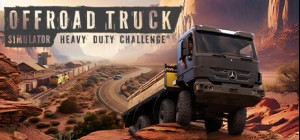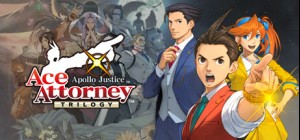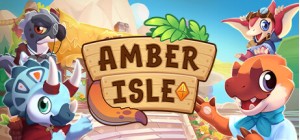-
Platform
-
Operating System
- Genre Indie , RPG , Strategy
- Developer Stuart Chatwood
- Creator Red Hook Studios
-
Age Limit
PEGI (Europe)
- +16
- Release Date 2016 January 19th at 12:00am
- Supported Languages English










"Original 'Darkest Dungeon' score by veteran composer Stuart Chatwood. This DLC contains all 25 tracks (MP3/FLAC) from across all the Darkest Dungeon releases. Recently Updated to include the 2 new Butcher's Circus tracks!
Stuart Chatwood previously composed music appearing on the soundtracks for eight Prince of Persia games developed by Ubisoft: Prince of Persia: The Sands of Time (2003), Warrior Within (2004), The Two Thrones (2005), Battles of Prince of Persia (2005), Revelations (2005), Rival Swords (2007), Prince of Persia (2008), and The Fallen King (2008). He also is well-known as the bass guitar and keyboard player for the Canadian rock band 'The Tea Party'. The Tea Party are known for fusing together musical styles of both the Eastern and Western worlds, in what they call Moroccan roll."
Music Copyright 2014-2015 Stuart Chatwood, licensed by Red Hook Studios Inc. Darkest Dungeon game and images Copyright 2015 Red Hook Studios Inc. "Darkest Dungeon" and the Darkest Dungeon logo is a trademark of Red Hook Studios Inc. All rights reserved.
Buy Darkest Dungeon Soundtrack PC Steam Game - Best Price | eTail
You can buy Darkest Dungeon Soundtrack PC game quickly and safely at the best prices guaranteed via the official retailer usa.etail.market
Music Copyright 2014-2015 Stuart Chatwood, licensed by Red Hook Studios Inc. Darkest Dungeon game and images Copyright 2015 Red Hook Studios Inc.
OS: Windows 7+
Storage: 182 MB available space
Storage (high-quality audio): Additional 966 MB available space
Additional Notes: High-Quality version is Flac
Darkest Dungeon Soundtrack Recommended System Requirements :
1)
Download & install the Steam client on your
computer from here.
2)
Open the Steam client, register and login. Then,
locate the Games tab on the top menu. Click that and select “Activate a Product
on Steam..”

3)
Enter your code that is showed on the orders page
of eTail. Market and and follow the steps showed to activate your game.

4)
The game can be monitored now and you can see it
on the "Library" section on Steam. You can download and install the
game now.
5)
If you need more information and support, you
can click here: https://help.steampowered.com/en/wizard/HelpWithSteam