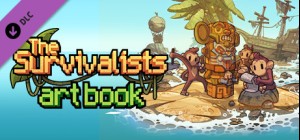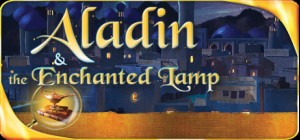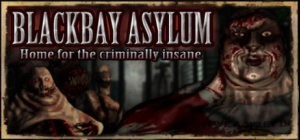-
Platform
-
Operating System
- Genre Adventure , Indie , Casual
- Developer Tiny Roar
- Creator Daedalic Entertainment GmbH
- Release Date 2024 June 19th at 12:00am
- Supported Languages English, French, German, Japanese, Korean, Spanish - Spain, Thai, Portuguese-Brazil, Traditional Chinese, Simplified Chinese, Spanish - Latin America










For all those who want to go the extra mile to support the developers of Into the Emberlands, the supporter pack offers a collection of bonus content.
What do I get as a supporter?
- Three skins for the Lightbearer: The Stubborn, The Determined, The Fanatic
- A mysterious pet: The flying Platypus
- The original soundtrack: Brighten your mood with the nine wholesome tracks of Into the Emberlands
- And coming soon: The digital Artbook
Buy Into the Emberlands - Supporter Pack PC Steam Game - Best Price | eTail
You can buy Into the Emberlands - Supporter Pack PC game quickly and safely at the best prices guaranteed via the official retailer usa.etail.market
Requires a 64-bit processor and operating system
OS: Windows 10
Processor: Ryzen 3 3100/Intel Core i5-1135G7
Memory: 8 GB RAM
Graphics: AMD Radeon RX 560/Nvidia GTX 1050
Storage: 650 MB available space
Into the Emberlands - Supporter Pack Recommended System Requirements :
Requires a 64-bit processor and operating system
OS: Windows 10
Processor: AMD Ryzen 5 5500U/Intel Core i5-9400F
Memory: 16 GB RAM
Graphics: AMD RX Vega 56/Nvidia GTX 1070
Storage: 650 MB available space
1)
Download & install the Steam client on your
computer from here.
2)
Open the Steam client, register and login. Then,
locate the Games tab on the top menu. Click that and select “Activate a Product
on Steam..”

3)
Enter your code that is showed on the orders page
of eTail. Market and and follow the steps showed to activate your game.

4)
The game can be monitored now and you can see it
on the "Library" section on Steam. You can download and install the
game now.
5)
If you need more information and support, you
can click here: https://help.steampowered.com/en/wizard/HelpWithSteam