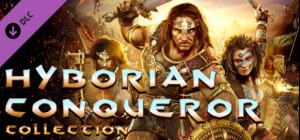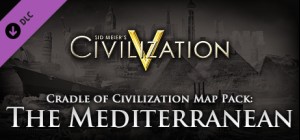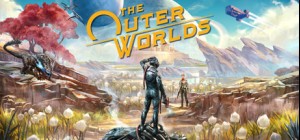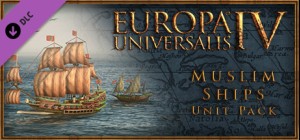-
Platform
-
Operating System
- Genre Strategy
- Developer Paradox Interactive
- Creator Paradox Interactive
- Release Date 2009 December 16th at 12:20pm
- Supported Languages English














Europa Universalis III: Heir to the Throne; Requested by the fans, Heir to the Throne is the third expansion to the preeminent historical strategy game Europa Universalis III. The expansion takes the hugely successful game beyond Complete, with improvements across the board.
Buy Europa Universalis III: Heir to the Throne PC Steam Game - Best Price | eTail
You can buy Europa Universalis III: Heir to the Throne PC game quickly and safely at the best prices guaranteed via the official retailer usa.etail.market
Powered by Clausewitz 1.0
OS: Windows XP/2000/Vista
Processor: 1.9Ghz Intel Pentium 4 or similar AMD
Memory: 4GB RAM
Graphics: 128MB, Vertex- and Pixelshader 2.0 support
DirectX®: DirectX 9.0c
Hard Drive: 6GB of free space
Sound: DirectX compatible soundcard
1)
Download & install the Steam client on your
computer from here.
2)
Open the Steam client, register and login. Then,
locate the Games tab on the top menu. Click that and select “Activate a Product
on Steam..”

3)
Enter your code that is showed on the orders page
of eTail. Market and and follow the steps showed to activate your game.

4)
The game can be monitored now and you can see it
on the "Library" section on Steam. You can download and install the
game now.
5)
If you need more information and support, you
can click here: https://help.steampowered.com/en/wizard/HelpWithSteam