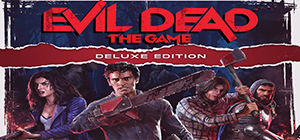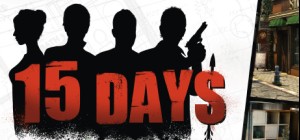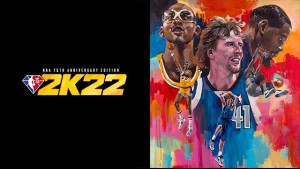-
Platform
-
Operating System
- Genre Sports , Racing/Driving
- Developer 704Games Company
- Creator Motorsport Gaming US LLC
-
Age Limit
3+

- Release Date 2020 September 24th at 12:00am
- Supported Languages English

Buy the NASCAR Heat 5 September DLC content and get 39 new paint schemes from the NASCAR Cup Series, 10+ new paint schemes from the NASCAR Xfinity Series, and 3 new Challenges! Paint schemes to include many of your favorite designs, including:
NASCAR Cup Series
Clint Bowyer - Barstool Sports Patriotic Ford
Tyler Reddick - Alsco Military Chevy
Martin Truex, Jr. - Auto Owners Patriotic
NASCAR Xfinity Series
Michael Annett - Pilot/Flying J Patriotic Chevy
Joe Graf, Jr. - AVOID Band Chevy
Noah Gragson - Axalta/Echo Park
Buy NASCAR Heat 5 - September DLC Pack PC Steam Game - Best Price | eTail
You can buy NASCAR Heat 5 - September DLC Pack PC game quickly and safely at the best prices guaranteed via the official retailer usa.etail.market
© 2020 704 Games Company. 704Games is a trademark of 704 Games Company. All rights reserved.
Requires a 64-bit processor and operating system
OS: 64bit Versions of Windows 7, 8 and 10
Processor: Intel Core i3 530 or AMD FX 4100
Memory: 4 GB RAM
Graphics: Nvidia GTX 460 or AMD HD 5870
DirectX: Version 11
Network: Broadband Internet connection
Storage: 18 GB available space
Sound Card: DirectX Compatible Soundcards
Additional Notes: Supported Graphics Cards: AMD HD5870 or better, HD6870 or better, HD7790 or better, R7 260 or better, R9 260 or better, Nvidia GTX460 or better, GTX560 or better, GTX650Ti or better, GTX750 or better, GTX950 or better
NASCAR Heat 5 - September DLC Pack Recommended System Requirements :
Requires a 64-bit processor and operating system
OS: 64bit Version of Windows 10
Processor: Intel i5 9600k or AMD Ryzen 5 2600x
Memory: 8 GB RAM
Graphics: Nvidia GeForce GTX 1660Ti or AMD Radeon RX 590
DirectX: Version 11
Network: Broadband Internet connection
Storage: 18 GB available space
Sound Card: DirectX Compatible Soundcards
1)
Download & install the Steam client on your
computer from here.
2)
Open the Steam client, register and login. Then,
locate the Games tab on the top menu. Click that and select “Activate a Product
on Steam..”

3)
Enter your code that is showed on the orders page
of eTail. Market and and follow the steps showed to activate your game.

4)
The game can be monitored now and you can see it
on the "Library" section on Steam. You can download and install the
game now.
5)
If you need more information and support, you
can click here: https://help.steampowered.com/en/wizard/HelpWithSteam