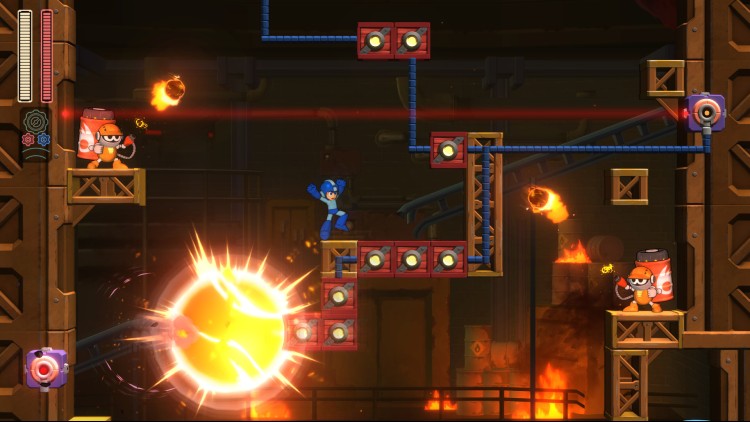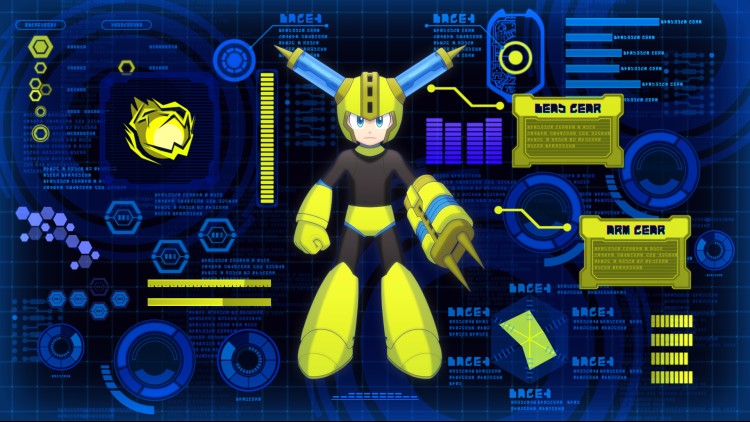Mega Man 11; Mega Man is back! The newest entry in this iconic series blends classic, challenging 2D platforming action with a fresh look. The stunning new visual style refreshes the series' iconic colorfulness, combining hand-drawn environments with detailed, 3D character models.
To save the day, the Blue Bomber must battle Robot Masters and take their powerful weapons for himself, which now changes the hero’s appearance with new levels of detail. The innovative new Double Gear system lets you boost Mega Man's speed and power for a new twist on the satisfying gameplay the series is known for.
A variety of difficulty modes makes this the perfect opportunity to experience Mega Man for the first time!
Buy Mega Man 11 PC Steam Game - Best Price | eTail
You can buy Mega Man 11 PC game quickly and safely at the best prices guaranteed via the official retailer usa.etail.market
©CAPCOM CO., LTD. 2018 ALL RIGHTS RESERVED.
Mega Man 11
Minimum System Requirements:
Requires a 64-bit processor and operating system
OS: WINDOWS® 7
Processor: Intel® Core™ i5-4460, 2.70GHz or AMD FX™-6300 or better
Memory: 8 GB RAM
Graphics: NVIDIA® GeForce® GTX 760 or AMD Radeon™ R7 260x
DirectX: Version 11
Network: Broadband Internet connection
Sound Card: DirectSound compatible (must support DirectX® 9.0c or higher)
Mega Man 11
Recommended System Requirements
:
Requires a 64-bit processor and operating system
OS: WINDOWS® 10 (64-BIT OS Required)
Processor: Intel® Core™ i7 3770 3.4GHz or AMD equivalent or better
Memory: 8 GB RAM
Graphics: NVIDIA® GeForce® GTX 1060
DirectX: Version 11
Network: Broadband Internet connection