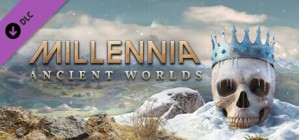
-
Platform
-
Operating System
- Genre Simulation , Strategy
- Developer C Prompt Games
- Creator Paradox Interactive
-
Age Limit
PEGI (Europe)
- 12
- Violence
- Bad Language
- In-Game Purchases
- Release Date 2024-08-12 4:00 PM
- Supported Languages English, French, German, Polish, Russian, Spanish - Spain, Simplified Chinese












Even the journey through history begins with small steps. Travel back to the moments before civilization and set your small band of humans on the path to greater glory as your society evolves and adapts. The Ancient Worlds expansion for Millennia has new options and gameplay choices for the early parts of the game, with new abilities and experiences, a new National Spirit and a new government type.
Features of Millennia: Ancient Worlds include:
- Nomadic Band Start: Open the game with an unsettled band of travellers, scavenging for resources to improve the strength of your group until you decide to settle down and form a proper society.
- New Threats: Megafauna stalk the land, threatening your prehistoric nomads but providing the chance for new events and experiences.
- New Terrain: A Frozen Terrain start begins with new challenges as expanded tundra limits resource gathering, but lush grasslands and forests are revealed as the tundra melts and more hospitable settings expand.
- New National Spirit: Available in Age II, the Messenger National Spirit emphasises early game diplomacy. Give gifts to your rival nations, gather resources from minor nations and preserve their independence, and reap benefits from the new Llama resource.
- New Starting Government: In the Nomadic Band Start, the Band Society is an alternative to the starting Tribal Government. Bands allow settled societies to keep using the benefits of nomadic life including better scavenging, better rewards from tribal camps, and nomadic expansion to a second city.
- New Landmarks: Discover majestic natural wonders as you explore your new world. Mount Jianglang, Iguazu Falls, the Great Redwood Forest and eight more Landmarks can appear on the map, each with its own new Expedition.
© 2024 Paradox Interactive AB. Millennia is published by Paradox Interactive AB and developed by C Prompt Games LLC. MILLENNIA and PARADOX INTERACTIVE are trademarks and/or registered trademarks of Paradox Interactive AB in Europe, the U.S. and other countries. Any other trademark, logo and copyright is the property of its owner.
Buy Millennia: Ancient Worlds PC Steam Game - Best Price | eTail
You can buy Millennia: Ancient Worlds PC game quickly and safely at the best prices guaranteed via the official retailer usa.etail.market
<p>© 2024 Paradox Interactive AB. Millennia is published by Paradox Interactive AB and developed by C Prompt Games LLC. MILLENNIA and PARADOX INTERACTIVE are trademarks and/or registered trademarks of Paradox Interactive AB in Europe, the U.S. and other countries. Any other trademark, logo and copyright is the property of its owner.</p>
Requires a 64-bit processor and operating system
OS: Windows® 10 Home 64 Bit
Processor: Intel® Core™ i5-6600K | AMD® Ryzen™ 3 2300X
Memory: 8 GB RAM
Graphics: Nvidia® GeForce™ GTX 660 (2GB) | AMD® Radeon™ R9 380 (4GB)
DirectX: Version 11
Storage: 10 GB available space
Millennia: Ancient Worlds Recommended System Requirements :
Requires a 64-bit processor and operating system
OS: Windows® 11
Processor: Intel® Core™ i7-9700K | AMD® Ryzen™ 5 5600X
Memory: 16 GB RAM
Graphics: Nvidia® GeForce™ GTX 1060 (6GB) | AMD® Radeon™ RX 590 (8GB)
DirectX: Version 11
Storage: 10 GB available space
1)
Download & install the Steam client on your
computer from here.
2)
Open the Steam client, register and login. Then,
locate the Games tab on the top menu. Click that and select “Activate a Product
on Steam..”

3)
Enter your code that is showed on the orders page
of eTail. Market and and follow the steps showed to activate your game.

4)
The game can be monitored now and you can see it
on the "Library" section on Steam. You can download and install the
game now.
5)
If you need more information and support, you
can click here: https://help.steampowered.com/en/wizard/HelpWithSteam









