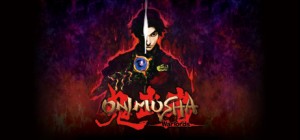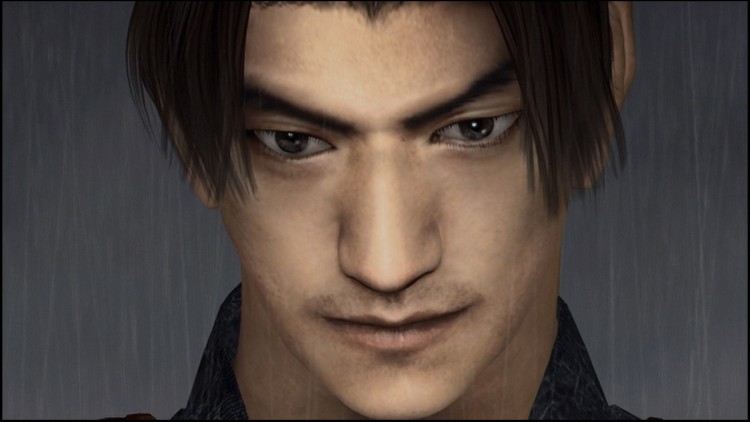Onimusha: Warlords;
Capcom’s riveting samurai adventure returns! This version includes the original game’s intense swordplay and dramatic revenge story, plus a host of enhancements. Improved controls allow players to move and fight with analog-stick precision. The crisp, high-definition visuals support 16:9 widescreen as well as the original 4:3 resolution display. A new soundtrack brings the feudal Japan setting to life with an air of authenticity and intrigue. Experience this enhanced version of the best-selling action-adventure classic!
Buy Onimusha: Warlords PC Steam Game Code - Best Price | eTail
Buy Onimusha: Warlords PC game code quickly and safely at the best prices guaranteed via the official retailer usa.etail.market
Character Samanosuke Akechi by ©Amuse/Fu Long Production, ©CAPCOM CO., LTD. 2001, 2018 ALL RIGHTS RESERVED.Guest Creator:Takeshi Kaneshiro
Onimusha: Warlords
Minimum System Requirements:
OS: Windows 7 64bit
Processor: Intel® Core™ i3 Dual Core Series or AMD equivalent or better
Memory: 4 GB RAM
Graphics: NVIDIA GeForce GTX 760 or AMD Radeon R7 260x
DirectX: Version 10
Storage: 12 GB available space
Sound Card: DirectSound (DirectX® 10.0c or better)
Onimusha: Warlords
Recommended System Requirements
:
OS: Windows10 64bit
Processor: Intel® Core™ i7 3770 3.4GHz or AMD equivalent or better
Memory: 8 GB RAM
Graphics: NVIDIA GeForce GTX 960
DirectX: Version 11
Storage: 16 GB available space
Sound Card: DirectSound (DirectX® 10.0c or better)