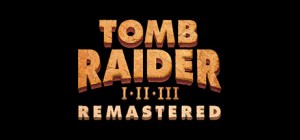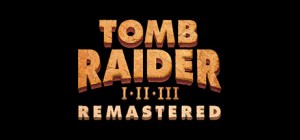Discover Lara Croft’s Original Adventures, Lovingly Restored
Play the Original Three Tomb Raider Adventures: For the first time ever, play the complete experience with all expansions and secret levels on modern platforms in this definitive collection.
Included Game Titles
Tomb Raider I + The Unfinished Business Expansion
Tomb Raider II + The Gold Mask Expansion
Tomb Raider III + The Lost Artifact Expansion
© 2023 Crystal Dynamics group of companies. All rights reserved. TOMB RAIDER, LARA CROFT, CRYSTAL DYNAMICS, the CRYSTAL DYNAMICS logo, EIDOS, and the EIDOS logo are trademarks of the Crystal Dynamics and Eidos Interactive Corp. group of companies. © 2021 Aspyr Media, Inc. Aspyr is a registered trademark of Aspyr Media, Inc., and the Aspyr star logo is a trademark of Aspyr Media. All other marks and logos are the property of their respective owners. All rights reserved.
Buy Tomb Raider I-III Remastered PC Steam Game - Best Price | eTail
You can buy Tomb Raider I-III Remastered PC game quickly and safely at the best prices guaranteed via the official retailer usa.etail.market
© 2023 Crystal Dynamics group of companies. All rights reserved. TOMB RAIDER, LARA CROFT, CRYSTAL DYNAMICS, the CRYSTAL DYNAMICS logo, EIDOS, and the EIDOS logo are trademarks of the Crystal Dynamics and Eidos Interactive Corp. group of companies. © 2021 Aspyr Media, Inc. Aspyr is a registered trademark of Aspyr Media, Inc., and the Aspyr star logo is a trademark of Aspyr Media. All other marks and logos are the property of their respective owners. All rights reserved.
Tomb Raider I-III Remastered
Minimum System Requirements:
OS: Windows 7+
Processor: Intel i3
Memory: 8 GB RAM
Graphics: NVIDA RTX 970
DirectX: Version 11
Storage: 2 GB available space
Tomb Raider I-III Remastered
Recommended System Requirements
: