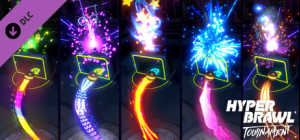-
Platform
-
Operating System
- Genre Strategy , Warhammer Skulls Sale
- Developer Bulwark Studios
- Creator Kasedo Games
- Release Date 2019-07-23 5:00 PM
- Supported Languages English, French, German, Russian, Spanish

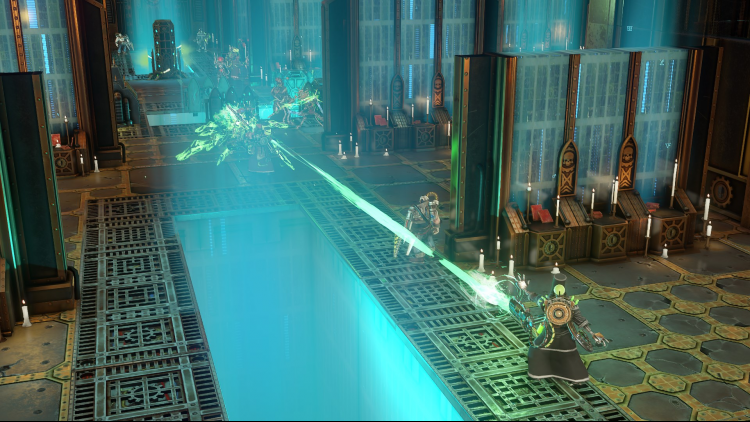







Warhammer 40,000: Mechanicus - Heretek
Heretek is the expansion to the critically acclaimed tactical turn-based Warhammer 40,000: Mechanicus. Opening a whole new plot line, Heretek exposes the dark underbelly of the Adeptus Mechanicus faction like never before. Brand new narrative events have been handcrafted once again by Ben Counter, allowing players to uncover what has brought civil unrest to The Caestus Metalican during its campaign at Silva Tenebris. Take on frighteningly familiar foes, a cohort of heretek Tech-Priests that have changed their beliefs and forsaken the name of the Omnissiah. Can you, Magos Dominus Faustinius manage both an assault on the Necrons while being corrupted from within?
Buy Warhammer 40,000: Mechanicus - Heretek PC Steam Game Code - Best Price | eTail
Buy Warhammer 40,000: Mechanicus - Heretek PC game code quickly and safely at the best prices guaranteed via the official retailer usa.etail.market
Warhammer 40,000: Mechanicus © Copyright Games Workshop Limited 2018. Mechanicus, the Mechanicus logo, GW, Games Workshop, Space Marine, 40K, Warhammer, Warhammer 40,000, 40,000, the ‘Aquila’ Double-headed Eagle logo, and all associated logos, illustrations, images, names, creatures, races, vehicles, locations, weapons, characters, and the distinctive likeness thereof, are either ® or TM, and/or © Games Workshop Limited, variably registered around the world, and used under licence. All rights reserved to their respective owners.
*Windows*
Requires a 64-bit processor and operating system
OS: 64-bit Windows 7, 64-bit Windows 8 (8.1) or 64-bit Windows 10
Processor: Intel Core i3 with minimum 3.30 GHz (if the GHz is lower than 3.30 12 GB RAM is required)
Memory: 8 GB RAM
Graphics: 2GB ATI Radeon HD 7970, 2GB NVIDIA GeForce GTX 770 or better
Storage: 8 GB available space
Sound Card: DirectX compatible sound card
*macOS*
Requires a 64-bit processor and operating system
OS: OS X 10.9 (64-bit)
Processor: Intel Core i7 3.0 GHz
Memory: 8 GB RAM
Graphics: OpenGL 4.1 - ATI Radeon HD 7970, NVIDIA GeForce GT 770M
Storage: 8 GB available space
*Linux*
Requires a 64-bit processor and operating system
OS: SteamOS, Ubuntu 16.04 (64bit)
Processor: Intel Core i7 3.0 GHz
Memory: 8 GB RAM
Graphics: 2GB ATI Radeon HD 7970, 2GB NVIDIA GeForce GTX 770 or better
Storage: 8 GB available space
Warhammer 40,000: Mechanicus - Heretek Recommended System Requirements :
*Windows*
Requires a 64-bit processor and operating system
OS: 64-bit Windows 7, 64-bit Windows 8 (8.1) or 64-bit Windows 10
Processor: 3GHz Quad Core
Memory: 8 GB RAM
Graphics: GeForce GTX 960 4GB/AMD Radeon R7 200 series/8GB
Storage: 8 GB available space
*macOS*
Requires a 64-bit processor and operating system
OS: OS X 10.9 (64-bit)
Processor: Intel Core i7 3.0 GHz
Memory: 8 GB RAM
Graphics: OpenGL 4.1 - Radeon Pro 575 4GB, NVIDIA GeForce GT 960M
Storage: 8 GB available space
*Linux*
Requires a 64-bit processor and operating system
OS: SteamOS, Ubuntu 16.04 (64bit)
Processor: Intel Core i7 3.0 GHz
Memory: 8 GB RAM
Graphics: GeForce GTX 960 4GB/AMD Radeon R7 200 series/4GB
Storage: 8 GB available space
1)
Download & install the Steam client on your
computer from here.
2)
Open the Steam client, register and login. Then,
locate the Games tab on the top menu. Click that and select “Activate a Product
on Steam..”

3)
Enter your code that is showed on the orders page
of eTail. Market and and follow the steps showed to activate your game.

4)
The game can be monitored now and you can see it
on the "Library" section on Steam. You can download and install the
game now.
5)
If you need more information and support, you
can click here: https://help.steampowered.com/en/wizard/HelpWithSteam