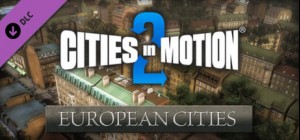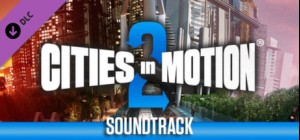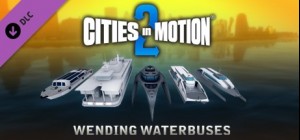-
Platform
-
Operating System
- Genre Simulation
- Developer Colossal Order
- Creator Paradox Interactive
- Age Limit ESRB: RP (Rating Pending)
- Release Date 2013 April 19th at 12:00am
- Supported Languages English, French, German, Italian
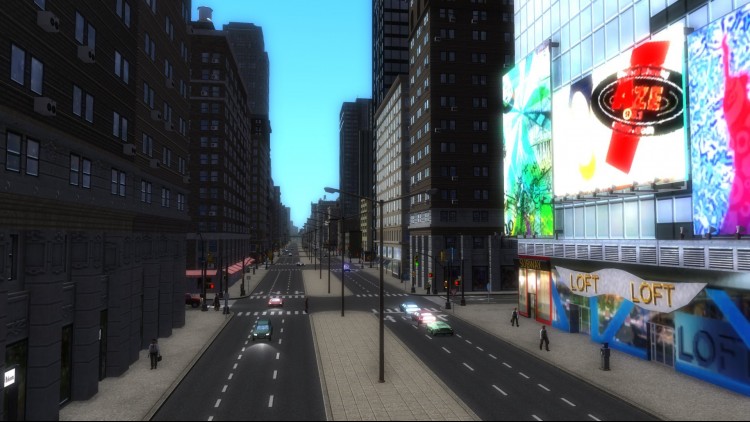
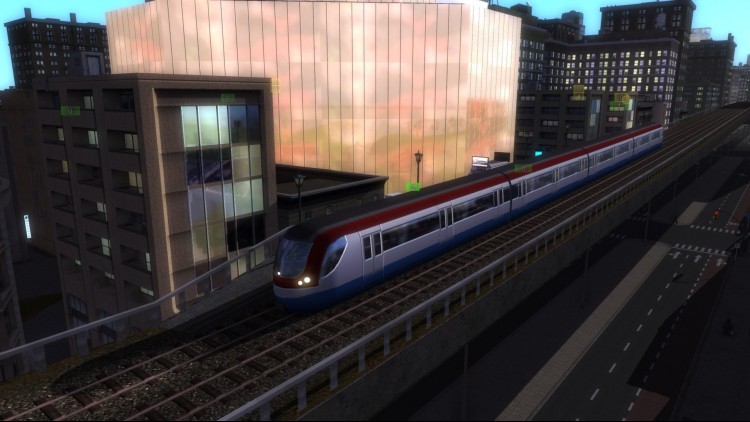

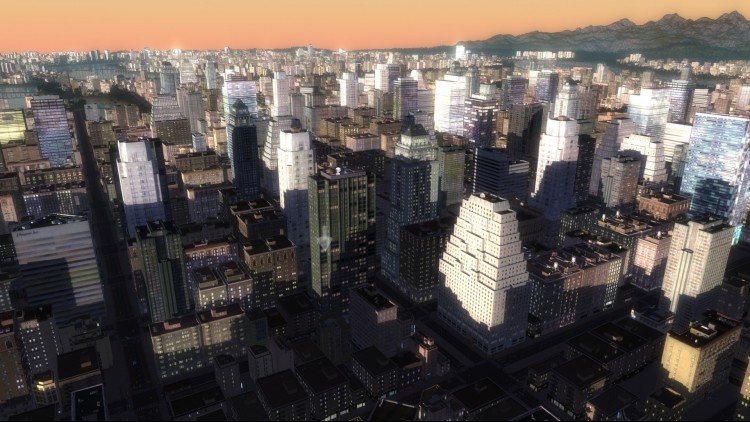
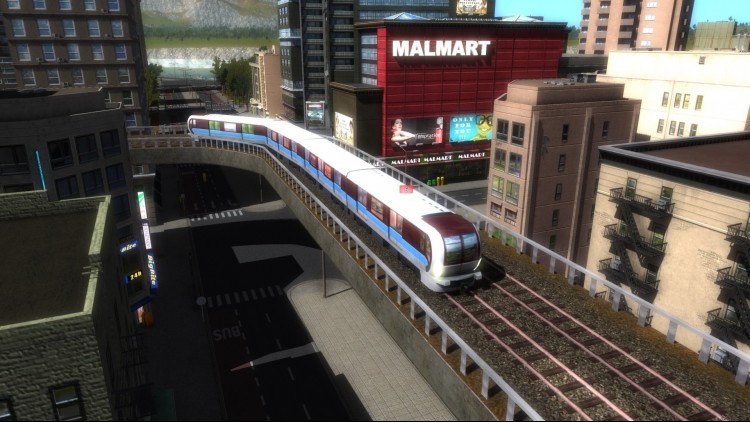



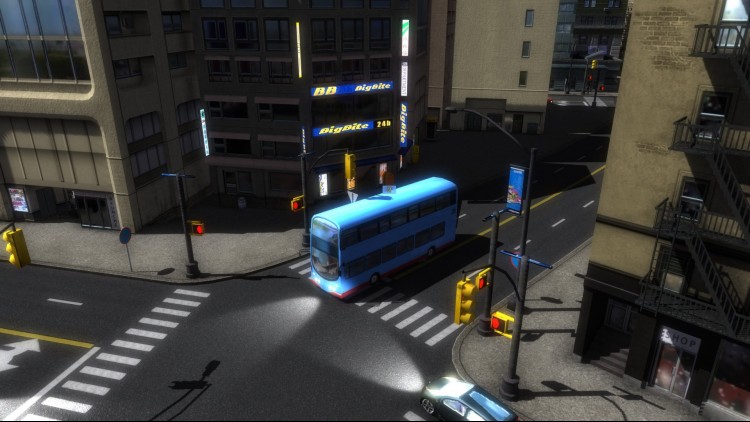

Cities in Motion 2 (CIM2) is the sequel to the popular mass transit simulation game Cities in Motion. Build, manage and lead your transportation network to provide cities with their ever changing needs. CIM2 introduces new features including multiplayer game modes, day and night cycles, timetables and dynamic cities.
Building the transportation network will directly affect how the city grows. Affordable transportation brings middle class housing and work places, while more expensive and exotic choices bring high end businesses. Take advantage of many different types of vehicles including buses, trams, ferries and more.
Build alone or play cooperatively with a friend. Use the newly implemented bus lanes to build efficient traffic free roadways. Tackle rush hour by managing transportation timetables and meeting the needs of the citizens.
Buy Cities in Motion 2 Steam Game - Best Price | eTail
You can buy Cities in Motion 2 PC game quickly and safely at the best prices guaranteed via the official retailer usa.etail.market
Graphic: ATI Radeon HD 3850 512MB
Cities in Motion 2 Recommended System Requirements :
Other: Internet connection required
1)
Download & install the Steam client on your
computer from here.
2)
Open the Steam client, register and login. Then,
locate the Games tab on the top menu. Click that and select “Activate a Product
on Steam..”

3)
Enter your code that is showed on the orders page
of eTail. Market and and follow the steps showed to activate your game.

4)
The game can be monitored now and you can see it
on the "Library" section on Steam. You can download and install the
game now.
5)
If you need more information and support, you
can click here: https://help.steampowered.com/en/wizard/HelpWithSteam