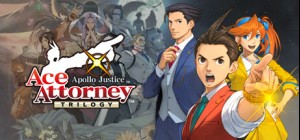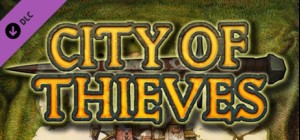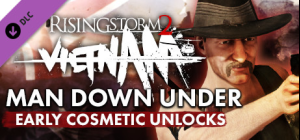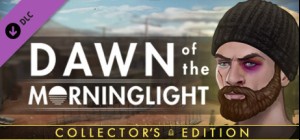-
Platform
-
Operating System
- Genre Simulation , Strategy
- Developer Paradox Development Studio
- Creator Paradox Interactive
- Age Limit 7
- Release Date 2020 October 29th at 3:00pm
- Supported Languages Abkhazian, English, French, German, Polish, Russian, Spanish, Portuguese-Brazil
Stellaris: Necroids Species Pack; Necroids, an intelligent undead species that live death to the fullest, will allow players to form empires that thrive where others might perish - and perish those others might thrive!
The Necroids Species Pack features a brand-new selection of portraits, civics, ship sets and other cosmetics for players who don’t fear the afterlife, and a unique Necrophage origin with new civics.
Buy Stellaris: Necroids Species Pack PC Steam Game - Best Price | eTail
You can buy Stellaris: Necroids Species Pack PC game quickly and safely at the best prices guaranteed via the official retailer usa.etail.market
© 2020 and published by Paradox Interactive AB, STELLARIS and PARADOX INTERACTIVE are trademarks and/or registered trademarks of Paradox Interactive AB in Europe, the U.S., and other countries.
OS: Windows® 7 SP1 64 Bit
Processor: Intel® Core™ i3-530 or AMD® FX-6350
Memory: 4 GB RAM
Graphics: Nvidia® GeForce™ GTX 460 / AMD® ATI Radeon™ HD 5870 (1GB VRAM) / AMD® Radeon™ RX Vega 11 / Intel® HD Graphics 4600
DirectX: Version 9.0c
Network: Broadband Internet connection
Storage: 10 GB available space
Sound Card: Direct X 9.0c- compatible sound card
Additional Notes: Controller support: 3-button mouse, keyboard and speakers. Special multiplayer requirements: Internet Connection
Stellaris: Necroids Species Pack Recommended System Requirements :
OS: Windows® 10 Home 64 Bit
Processor: Intel® Core™ i5-3570K / AMD® Ryzen™ 5 2400G
Memory: 4 GB RAM
Graphics: Nvidia® GeForce™ GTX 560 Ti (1GB VRAM) / AMD® Radeon™ R7 370 (2GB VRAM)
DirectX: Version 9.0c
Network: Broadband Internet connection
Storage: 10 GB available space
Sound Card: Direct X 9.0c- compatible sound card
Additional Notes: Controller support: 3-button mouse, keyboard and speakers. Special multiplayer requirements: Internet Connection
1)
Download & install the Steam client on your
computer from here.
2)
Open the Steam client, register and login. Then,
locate the Games tab on the top menu. Click that and select “Activate a Product
on Steam..”

3)
Enter your code that is showed on the orders page
of eTail. Market and and follow the steps showed to activate your game.

4)
The game can be monitored now and you can see it
on the "Library" section on Steam. You can download and install the
game now.
5)
If you need more information and support, you
can click here: https://help.steampowered.com/en/wizard/HelpWithSteam